| ผู้พัฒนา: | Climb App (11) | ||
| ราคา: | $0.99 | ||
| การจัดอันดับ: | 0 | ||
| ความเห็น: | 0 เขียนความเห็น | ||
| รายการ: | 0 + 0 | ||
| แต้มแล: | 0 + 0 ¡ | ||
| แต้มแล +1 | |||
คำอธิบาย
Don't need worry about the position of the dock. To change the position, time is never spent.
While Moving Dock runs, the dock automatically moves to the place where the mouse exist when the mouse moves to screen left, bottom, and right edge.
There are also various options.
The movement of the dock can be variously controlled.
・Effective range (100px maximum range from the edge of the screen)
・Effective edge (Left, Bottom, Right)
・Whether the behavior of the mouse on the menu bar
・Exclusive control with other applications (Disable when the specified applications are active)
・Launch automatically at login
* Support Retina display
* Currently support only single display.
ภาพหน้าจอ
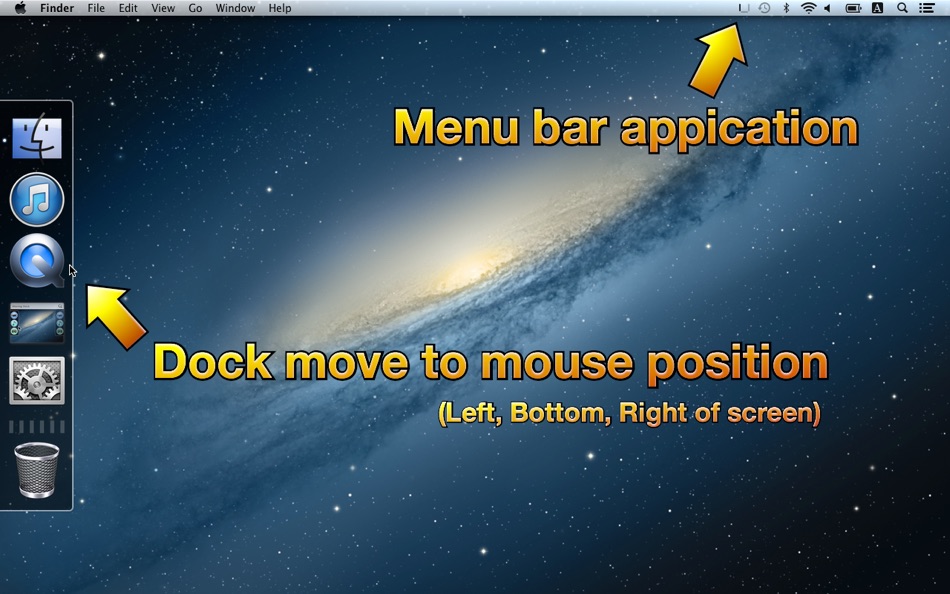
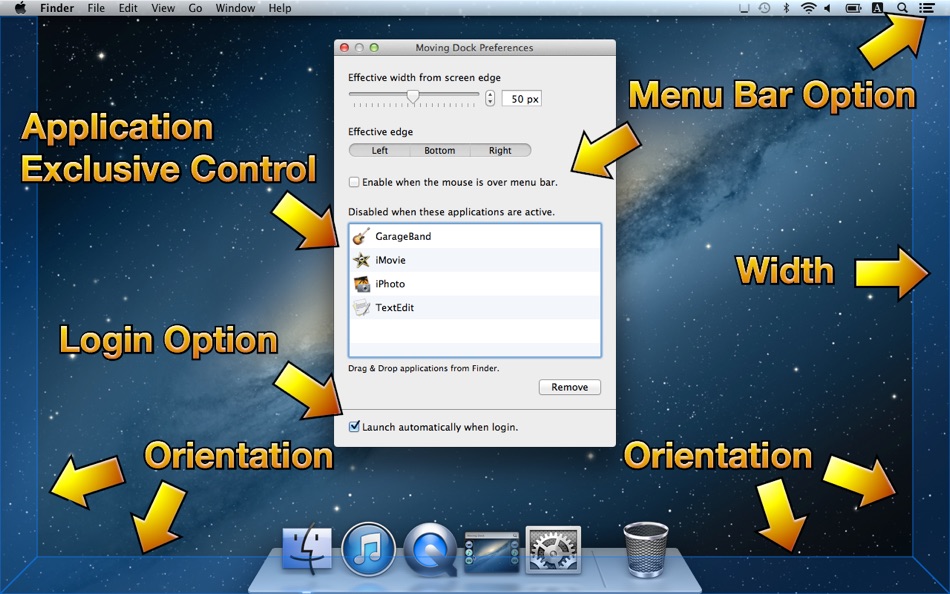
ราคา
- วันนี้: $0.99
- ต่ำสุด: $0.99
- มากที่สุด: $0.99
ติดตามราคา
ผู้พัฒนา
แต้มแล
ไม่พบ ☹️
การจัดอันดับ
ไม่พบ ☹️
รายการ
ไม่พบ ☹️
ความเห็น
แสดงรีวิวเป็นคนแรกเลย 🌟
ข้อมูลเพิ่มเติม
รายชื่อติดต่อ
- เว็บไซท์:
http://www.climbapp.com/mac/movingdock
คุณอาจชอบ
-
- Dock Battery
- macOS แอป: ยูทิลิตี้ โดย: Marian Raafat
- $3.99
- รายการ: 0 + 0 การจัดอันดับ: 0 ความเห็น: 0
- แต้มแล: 0 + 0 เวอร์ชัน: 1.4 - Tired of Tracking your Mouse, Trackpad, keyboard battery percentage? Get them now at glance! - Dock Battery is a small little live App on your dock that could help you to keep track ... ⥯
-
- DockX - System Status on Dock
- macOS แอป: ยูทิลิตี้ โดย: 自力 黄
- * ฟรี
- รายการ: 2 + 2 การจัดอันดับ: 4 (1) ความเห็น: 0
- แต้มแล: 9 + 0 เวอร์ชัน: 1.1.17 DockX is a magic app that allows you to display any content in the Dock and Menu bar, you can just sneak a peek anytime without opening any app. Whether you want to monitor network ... ⥯
-
- iDock-Dock Window Preview
- macOS แอป: ยูทิลิตี้ โดย: 宁波上官科技有限公司
- ฟรี
- รายการ: 0 + 0 การจัดอันดับ: 0 ความเห็น: 0
- แต้มแล: 11 + 0 เวอร์ชัน: 1.1.0 [The premier application window preview tool for the Dock on Mac] [Efficiently switch and manage application windows to improve the user experience! ] 1. Quickly view windows Move the ... ⥯
-
- Tick-Dock
- macOS แอป: ยูทิลิตี้ โดย: Ori Roniger
- $0.99
- รายการ: 0 + 0 การจัดอันดับ: 0 ความเห็น: 0
- แต้มแล: 0 + 0 เวอร์ชัน: 1.14 Tick-Dock is a versatile clock application that offers a wide selection of analog and digital clock faces, allowing you to customize your time-telling experience to match your style ... ⥯
-
- Ring: best alternative to Dock
- macOS แอป: ยูทิลิตี้ โดย: 文烁 蔡
- * ฟรี
- รายการ: 0 + 0 การจัดอันดับ: 0 ความเห็น: 0
- แต้มแล: 1 + 0 เวอร์ชัน: 1.4 Ring is an application launcher and switcher that replaces the macOS Dock. It addresses the issues of the Dock taking up screen space and the need to frequently move the mouse. By ... ⥯
-
- Days Left
- macOS แอป: ยูทิลิตี้ โดย: Paclake, LLC
- $0.99
- รายการ: 0 + 0 การจัดอันดับ: 0 ความเห็น: 0
- แต้มแล: 1 + 0 เวอร์ชัน: 1.0.3 Visit this link to watch a demo: https://youtu.be/0UZjHAiInCA This app sits in the dock and counts down to all those important events, appointments and other things you have to do in ... ⥯
-
- Yoink - Better Drag and Drop
- macOS แอป: ยูทิลิตี้ โดย: Matthias Gansrigler
- $8.99
- รายการ: 7 + 14 การจัดอันดับ: 0 ความเห็น: 0
- แต้มแล: 9 + 0 เวอร์ชัน: 3.6.99 Yoink simplifies and improves drag and drop between windows, apps, spaces and fullscreen apps, by providing a temporary "shelf" for your files and app-content. It frees up your mouse, ... ⥯
-
- Keka
- macOS แอป: ยูทิลิตี้ โดย: Jorge Garcia Armero
- * $5.99
- รายการ: 8 + 7 การจัดอันดับ: 0 ความเห็น: 0
- แต้มแล: 2 + 0 เวอร์ชัน: 1.5.0 Keka is a full featured file archiver, as easy as it can be. With Keka you can compress as many files as you want in a bunch of formats. Divide files and protect them with a password ... ⥯
-
- ToothFairy
- macOS แอป: ยูทิลิตี้ โดย: C-Command Software, LLC
- $6.99
- รายการ: 5 + 6 การจัดอันดับ: 0 ความเห็น: 0
- แต้มแล: 2 + 0 เวอร์ชัน: 2.8.5 Connect AirPods (or other Bluetooth headphones) to your Mac with a single click or keypress. AirPods are great, but they don t work quite as smoothly with Macs as they do iPhones. You ... ⥯
-
- Ace - Jump Lists
- macOS แอป: ยูทิลิตี้ โดย: Ebey Tech LLC
- $4.99
- รายการ: 1 + 1 การจัดอันดับ: 0 ความเห็น: 0
- แต้มแล: 7 + 0 เวอร์ชัน: 1.2 Ace - Jump Lists gives users the power to create awesome easily accessible and FAST Dock Menus! Everyone agrees, the Dock Menu is the fastest way to access content on macOS systems, ... ⥯
-
- Moom Classic
- macOS แอป: ยูทิลิตี้ โดย: Many Tricks
- $6.99
- รายการ: 5 + 4 การจัดอันดับ: 0 ความเห็น: 0
- แต้มแล: 4 + 0 เวอร์ชัน: 3.2.28 Moom Classic allows you to easily move and zoom windows on one display, or to another display using either the mouse or the keyboard. Moom Classic lets you... Hover over the green ... ⥯
-
- Folder Peek
- macOS แอป: ยูทิลิตี้ โดย: Sindre Sorhus
- ฟรี
- รายการ: 5 + 2 การจัดอันดับ: 0 ความเห็น: 0
- แต้มแล: 9 + 0 เวอร์ชัน: 1.12.0 Quickly access documents, files, folders, and apps from the menu bar. Think of it as an alternative to Dock folders, just more powerful and customizable. Each folder you add gets its ... ⥯
-
- Storage Statusbar
- macOS แอป: ยูทิลิตี้ โดย: Dogukan Sahil
- $1.99
- รายการ: 1 + 2 การจัดอันดับ: 0 ความเห็น: 0
- แต้มแล: 17 + 0 เวอร์ชัน: 2.5 Storage Statusbar is a feature-rich macOS application designed to provide you with comprehensive monitoring and management of your disk space. With its convenient status bar ... ⥯
-
- HyperDock
- macOS แอป: ยูทิลิตี้ โดย: Christian Baumgart
- $9.99
- รายการ: 0 + 0 การจัดอันดับ: 0 ความเห็น: 0
- แต้มแล: 0 + 0 เวอร์ชัน: 1.7 Your #1 OS X productivity boost! HyperDock adds long awaited features to your Dock: Select individual application windows just by moving the mouse on a dock item, use mouse clicks to ... ⥯