| ผู้พัฒนา: | Takuto Nakamura (22) | ||
| ราคา: | ฟรี | ||
| การจัดอันดับ: | 0 | ||
| ความเห็น: | 0 เขียนความเห็น | ||
| รายการ: | 1 + 1 | ||
| แต้มแล: | 6 + 0 ¡ | ||
| Mac App Store | |||
คำอธิบาย
- You can choose the order of sequential numbers (Selected, Name, or Date Created).
- You can set the prefix, suffix, and start number.
To enable RenameHelper, you need to grant permission to control the home directory.
Note: The developer may end support for older macOS without notice.
ภาพหน้าจอ
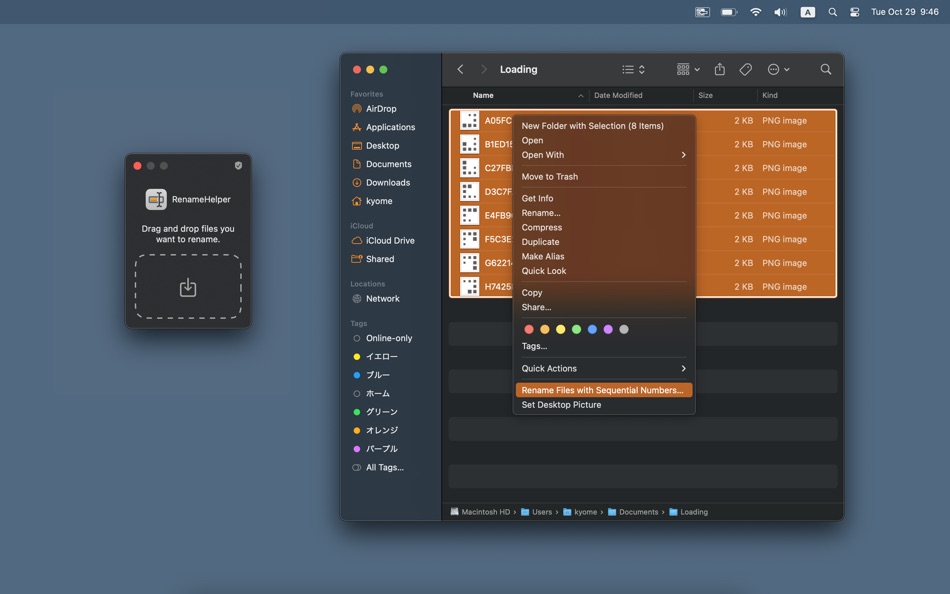
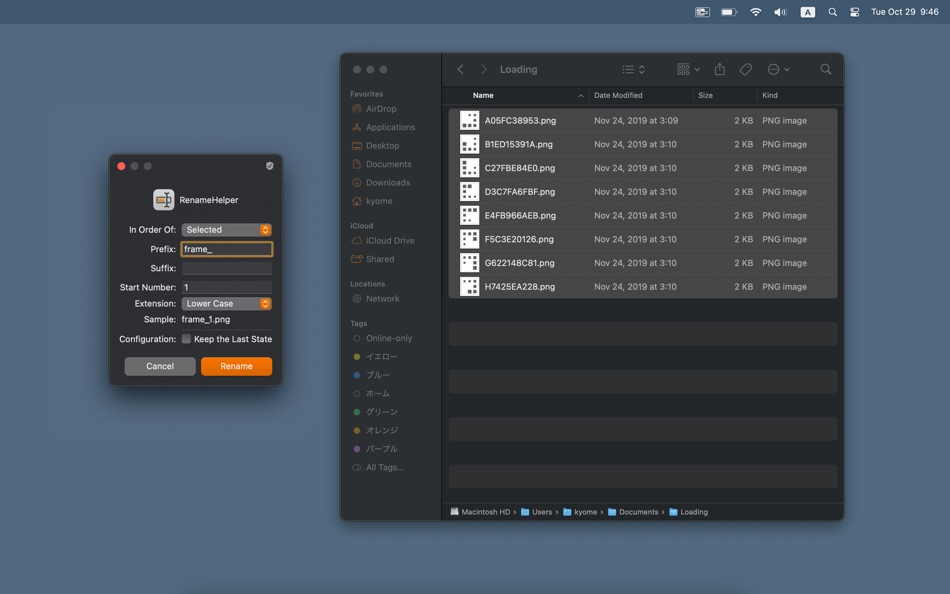
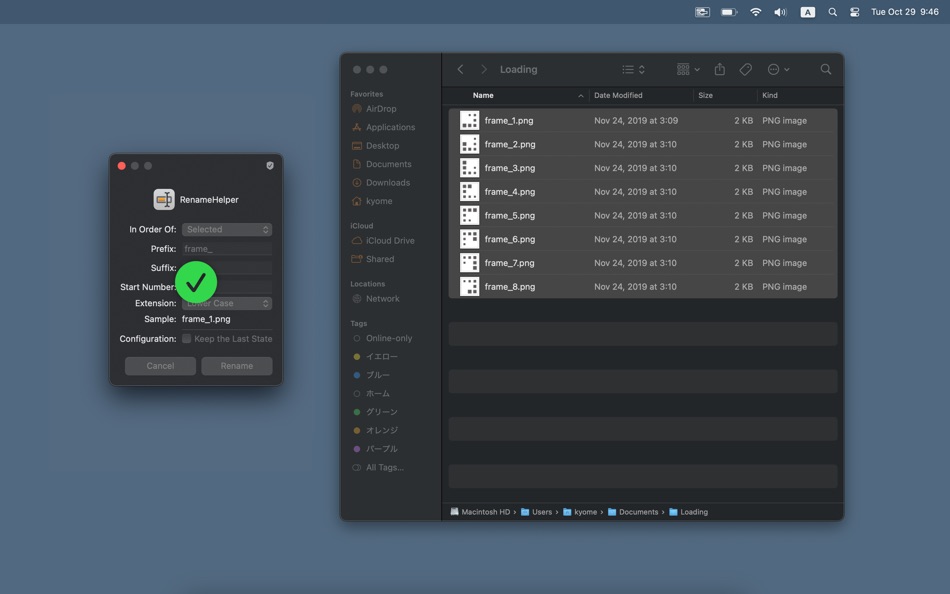
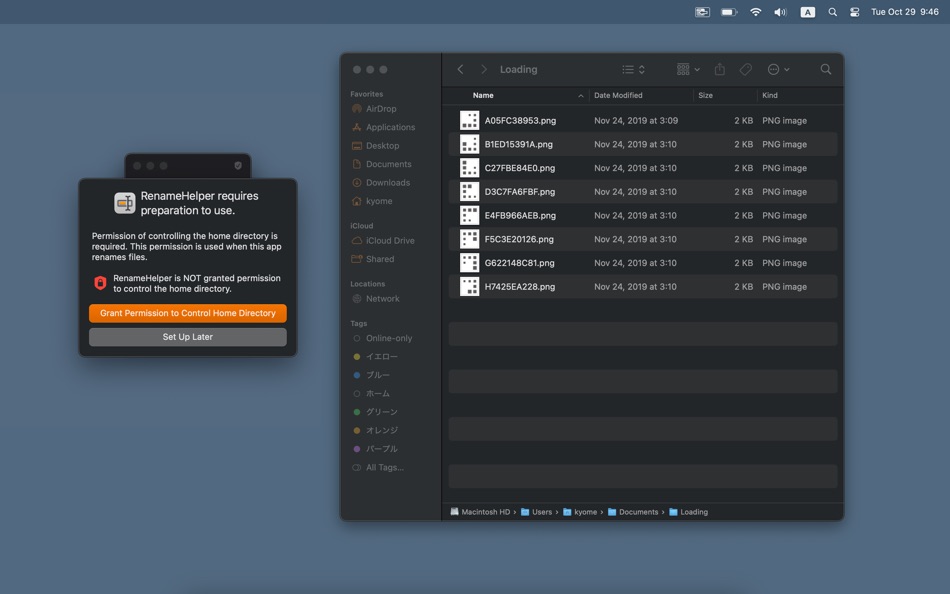
มีอะไรใหม่
- เวอร์ชัน: 2.2
- อัปเดต:
- Modifications
- It is now possible to keep the last configuration.
- Fixed a bug where the creation date order did not function correctly.
ราคา
- วันนี้: ฟรี
- ต่ำสุด: ฟรี
- มากที่สุด: $0.99
ติดตามราคา
ผู้พัฒนา
แต้มแล
-

- 595 Raphael Pinheiro
- +1
-

- 3,079 바람처어럼
- +1
-

- 466 Vlad P
- +1
-

- 1,854 Слава К.
- +1
-

- 2,894 Dragon
- +1
-

- 10,349 Simon Chan
- +1
การจัดอันดับ
0 ☹️
รายการ
ความเห็น
แสดงรีวิวเป็นคนแรกเลย 🌟
ข้อมูลเพิ่มเติม
- 🌟 แชร์
- Mac App Store
คุณอาจชอบ
-
- Rename X
- macOS แอป: ยูทิลิตี้ โดย: Gijs Raggers
- $1.99
- รายการ: 1 + 0 การจัดอันดับ: 0 ความเห็น: 0
- แต้มแล: 3 + 0 เวอร์ชัน: 5.5.0 Rename X is simply the best program to easily rename your files. Easy to use The preview shows the results in advance Lots of possibilities Lightning fast Friendly priced Quick ... ⥯
-
- Rename Pro - Powerful Renamer
- macOS แอป: ยูทิลิตี้ โดย: 宇 王
- $0.99
- รายการ: 0 + 0 การจัดอันดับ: 0 ความเห็น: 0
- แต้มแล: 0 + 0 เวอร์ชัน: 1.3 Rename Pro: The Ultimate File Renaming Solution Rename Pro is a powerful yet intuitive file management utility designed specifically for macOS. Take control of your digital ... ⥯
-
- Rename It for Mac OS X
- macOS แอป: ยูทิลิตี้ โดย: Avery deGruchy
- $2.99
- รายการ: 0 + 0 การจัดอันดับ: 0 ความเห็น: 0
- แต้มแล: 0 + 0 เวอร์ชัน: 1.4.1 Rename It is an easy-to-use batch file* renaming tool that saves you time and energy. Notable Features: A simple to use interface makes renaming your files easy. Save your customized ... ⥯
-
- Rename
- macOS แอป: ยูทิลิตี้ โดย: Jonathan Clark
- $9.99
- รายการ: 0 + 0 การจัดอันดับ: 0 ความเห็น: 0
- แต้มแล: 0 + 0 เวอร์ชัน: 2.4 Quickly rename multiple files/folders at once, formatting names by adding, removing, replacing text, and by numbering. It can be particularly useful at removing 'junk' from the names ... ⥯
-
- Rename tools
- macOS แอป: ยูทิลิตี้ โดย: Pavel Epifanov
- $2.99
- รายการ: 0 + 0 การจัดอันดับ: 0 ความเห็น: 0
- แต้มแล: 0 + 0 เวอร์ชัน: 1.1 Transform messy file names into perfect order with a sleek, modern interface. Whether you're organizing photos, documents, or downloads, Rename Tools gives you powerful tools to rename ⥯
-
- Rename Master
- macOS แอป: ยูทิลิตี้ โดย: 奇鹏 于
- $1.99
- รายการ: 0 + 0 การจัดอันดับ: 0 ความเห็น: 0
- แต้มแล: 0 + 0 เวอร์ชัน: 1.0.0 Rename Master is the most convenient, useful renaming solution nowadays which you can use to batch rename thousands of files in a few seconds. It supports replacing text in filenames, ... ⥯
-
- Helper for QuickTime Player
- macOS แอป: ยูทิลิตี้ โดย: Stephane Gasparini
- ฟรี
- รายการ: 0 + 0 การจัดอันดับ: 0 ความเห็น: 0
- แต้มแล: 1 + 0 เวอร์ชัน: 1.2.1 Helper for QuickTime Player help to perform time measurements. It computes in real time the time difference between the markers (start and end) thus making it possible to measure the ... ⥯
-
- Rename Assistant
- macOS แอป: ยูทิลิตี้ โดย: 振强 劳
- $3.99
- รายการ: 0 + 0 การจัดอันดับ: 0 ความเห็น: 0
- แต้มแล: 0 + 0 เวอร์ชัน: 1.0.2 1. Batch renaming: Rename multiple files simultaneously, saving you time and effort. 2. Drag-and-drop simplicity: Simply drag and drop files or folders into the app to get started. 3. ... ⥯
-
- Helper for Twitter
- macOS แอป: ยูทิลิตี้ โดย: 浩珍 马
- ฟรี
- รายการ: 0 + 1 การจัดอันดับ: 0 ความเห็น: 0
- แต้มแล: 0 + 0 เวอร์ชัน: 1.0 Quick Block Users / Remove Ads / Hidden AI Robot Reply ⥯
-
- Rename by contents
- macOS แอป: ยูทิลิตี้ โดย: Takaaki Naganoya
- $3.99
- รายการ: 0 + 0 การจัดอันดับ: 0 ความเห็น: 0
- แต้มแล: 0 + 0 เวอร์ชัน: 1.0 This app get PDF file name from the largest character sized phrase in the first page. ⥯
-
- NTFS-Helper
- macOS แอป: ยูทิลิตี้ โดย: Jan-Dirk Lützen
- $1.99
- รายการ: 0 + 0 การจัดอันดับ: 0 ความเห็น: 0
- แต้มแล: 0 + 0 เวอร์ชัน: 1.09 NTFS-Helper zeigt Ihnen die in Ihr System eingebundenen ntfs-formatierten Datenträger übersichtlich in einer Liste an. Zur leichteren Bedienung finden Sie ein Icon in der Menüleiste ... ⥯
-
- File Rename Pro
- macOS แอป: ยูทิลิตี้ โดย: Gavin Matthews
- * $12.99
- รายการ: 1 + 0 การจัดอันดับ: 0 ความเห็น: 0
- แต้มแล: 1 + 0 เวอร์ชัน: 2025.3 File Rename Pro lets you rename a number of files quickly and easily, saving you time and effort. Drag and drop one or more files or folders from Finder onto the app and you're ready ... ⥯
-
- Best Rename X
- macOS แอป: ยูทิลิตี้ โดย: 方成 印
- $4.99
- รายการ: 0 + 0 การจัดอันดับ: 0 ความเห็น: 0
- แต้มแล: 0 + 0 เวอร์ชัน: 1.7 Time Limited Special Offer Best Rename X is a file renaming app for batch renaming your files quickly and easily. Best Rename X allows you to easily rename files and entire folders ... ⥯
-
- Internet Helper
- macOS แอป: ยูทิลิตี้ โดย: 鑫 肇
- ฟรี
- รายการ: 0 + 0 การจัดอันดับ: 0 ความเห็น: 0
- แต้มแล: 0 + 0 เวอร์ชัน: 2.5.0 Internet Helper is a tool to test internet delays. It shows the delay of target URL as set. Internet Helper provides speed function to let the user known the changing of internet. ... ⥯