| ผู้พัฒนา: | Mohannad Hashem (3) | ||
| ราคา: | $4.99 | ||
| การจัดอันดับ: | 0 | ||
| ความเห็น: | 0 เขียนความเห็น | ||
| รายการ: | 0 + 0 | ||
| แต้มแล: | 0 + 0 ¡ | ||
| Mac App Store | |||
คำอธิบาย
-- See it in action at http://cocoashot.com
ภาพหน้าจอ
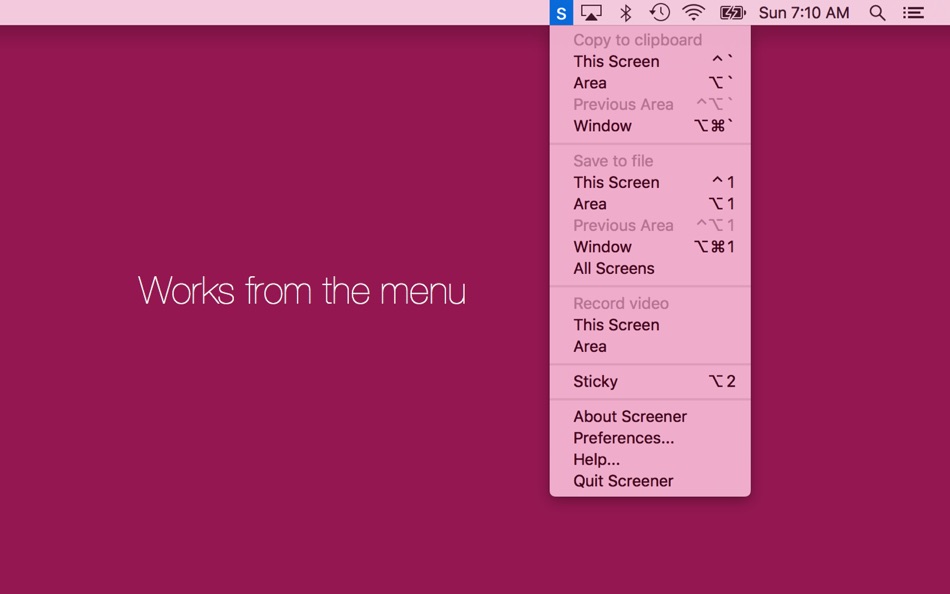
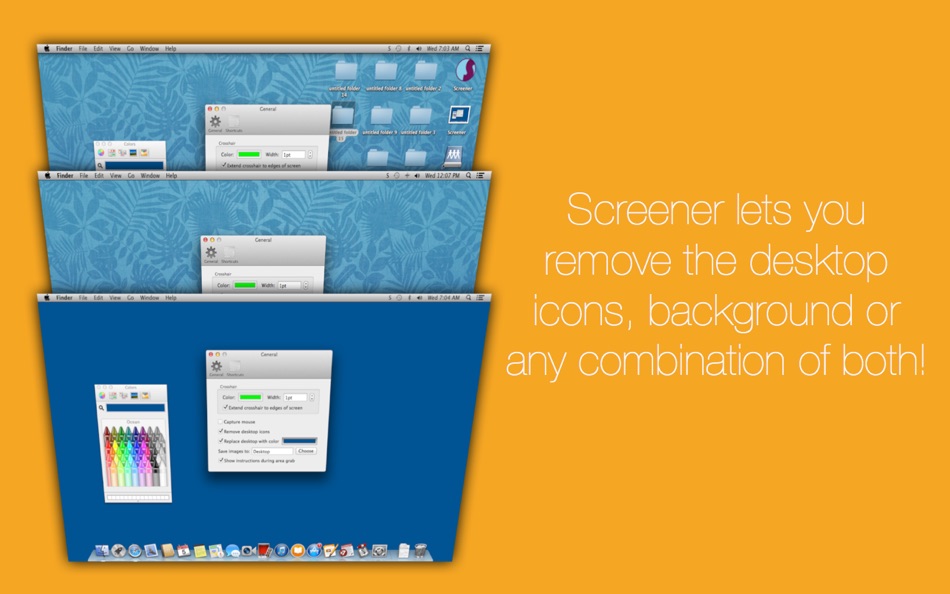
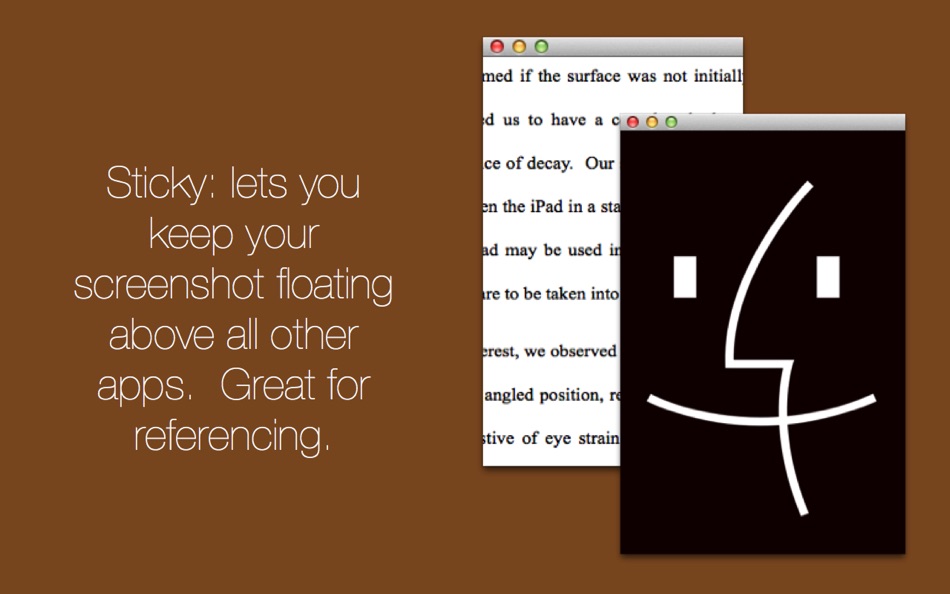
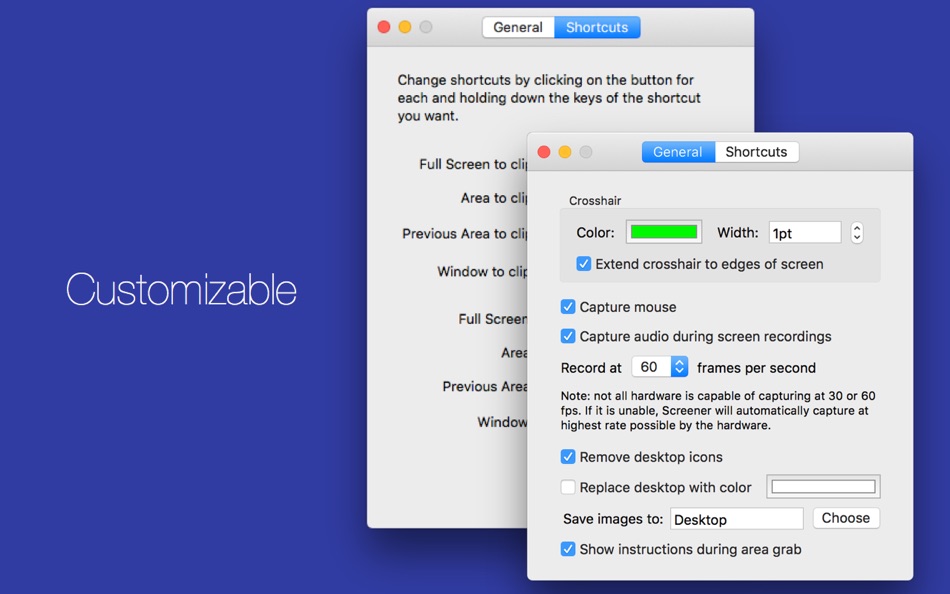
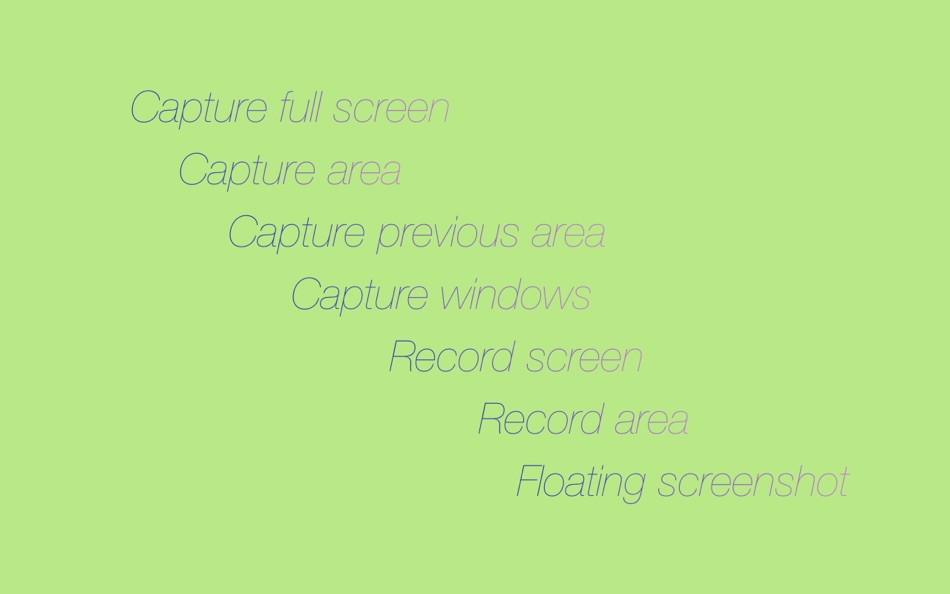
มีอะไรใหม่
- เวอร์ชัน: 1.4.2
- อัปเดต:
- - Large backend changes and complete migration to 64bit.
- Added "Ask for custom name" checkbox that will prompt user to name file captures before saving (thanks Jordi for the great suggestion).
- ATTENTION: Due to backend changes, some of the Preferences, including shortcuts, will be reset. If any bugs are encountered, please report to support@cocoashot.com.
ราคา
- วันนี้: $4.99
- ต่ำสุด: $4.99
- มากที่สุด: $4.99
ติดตามราคา
ผู้พัฒนา
- Mohannad Hashem
- แพลตฟอร์ม: macOS แอป (3)
- รายการ: 0 + 0
- แต้มแล: 0 + 0 ¡
- การจัดอันดับ: 0
- ความเห็น: 0
- ลดราคา: 0
- วิดีโอ: 0
- RSS: ติดตาม
แต้มแล
0 ☹️
การจัดอันดับ
0 ☹️
รายการ
0 ☹️
ความเห็น
แสดงรีวิวเป็นคนแรกเลย 🌟
ข้อมูลเพิ่มเติม
รายชื่อติดต่อ
- เว็บไซท์:
http://cocoashot.com
คุณอาจชอบ
-
- Screenshot Grab
- macOS แอป: ยูทิลิตี้ โดย: Gavin Matthews
- $2.99
- รายการ: 0 + 0 การจัดอันดับ: 0 ความเห็น: 0
- แต้มแล: 0 + 0 เวอร์ชัน: 1.5 Screenshot Grab makes taking screenshots of individual apps, windows and the entire desktop quick and easy. When Screenshot Grab is launched it grabs images of all the apps and their ... ⥯
-
- Utility+
- macOS แอป: ยูทิลิตี้ โดย: Michael Newell
- $0.99
- รายการ: 0 + 0 การจัดอันดับ: 0 ความเห็น: 0
- แต้มแล: 0 + 0 เวอร์ชัน: 1.0.3 A utility app that shows battery, memory, activity and disk usage. ⥯
-
- Screenshot to Folder
- macOS แอป: ยูทิลิตี้ โดย: Ruchira Ramesh
- $4.99
- รายการ: 0 + 0 การจัดอันดับ: 0 ความเห็น: 0
- แต้มแล: 0 + 0 เวอร์ชัน: 4.0 The application automatically moves the Screenshots from Desktop to a folder of choice.While moving, it could also rename the screenshots as per the requirements.It uses a special ... ⥯
-
- Screenshot Helper
- macOS แอป: ยูทิลิตี้ โดย: Katsura Shareware
- ฟรี
- รายการ: 0 + 0 การจัดอันดับ: 0 ความเห็น: 0
- แต้มแล: 1 + 0 เวอร์ชัน: 2.5 Screenshot Helper shows a full screen window with a solid color or a desktop picture so that you can take clean screenshots without having irrelevant windows and desktop icons in the ... ⥯
-
- Screenshot Pro.
- macOS แอป: ยูทิลิตี้ โดย: 柱荣 李
- $0.99
- รายการ: 1 + 0 การจัดอันดับ: 0 ความเห็น: 0
- แต้มแล: 11 + 0 เวอร์ชัน: 2.3 This is a screenshot software. The software has a simple interface and simple operation, allowing users to easily capture the screen. This software allows you to quickly capture ... ⥯
-
- Screenshot Tool Pro: Capcha
- macOS แอป: ยูทิลิตี้ โดย: Vignesh Viswanathan
- * ฟรี
- รายการ: 1 + 0 การจัดอันดับ: 0 ความเห็น: 0
- แต้มแล: 4 + 0 เวอร์ชัน: 2.0.9 Transform ordinary screenshots into stunning, professional visuals in seconds with Capcha. Designed for speed and creativity. Capcha lets you capture, customize, animate, and share ... ⥯
-
- Utility Radar
- macOS แอป: ยูทิลิตี้ โดย: RocketScience IT
- $2.99
- รายการ: 0 + 0 การจัดอันดับ: 0 ความเห็น: 0
- แต้มแล: 1 + 0 เวอร์ชัน: 9.1 With Utility Radar, you can view real-time day-ahead electricity prices on the EPEX SPOT market (quarterly & hourly) as well as natural gas prices on the Dutch TTF Natural Gas market ... ⥯
-
- Apowersoft Screenshot
- macOS แอป: ยูทิลิตี้ โดย: Apowersoft Limited
- * ฟรี
- รายการ: 1 + 0 การจัดอันดับ: 0 ความเห็น: 0
- แต้มแล: 3 + 0 เวอร์ชัน: 2.1.8 Apowersoft Screenshot is a simple yet powerful screenshot utility developed for Mac OS users. It's capable of taking a screenshot of anything displayed on screen as image. This useful ... ⥯
-
- iScreen Shoter: Screenshot App
- macOS แอป: ยูทิลิตี้ โดย: Vidline Inc.
- ฟรี
- รายการ: 1 + 0 การจัดอันดับ: 0 ความเห็น: 0
- แต้มแล: 8 + 0 เวอร์ชัน: 3.0.2 Welcome to iScreen Shoter the macOS screenshot app that does it all with simplicity. Capture Anything: Snap your entire screen or just a part of it. Capturing is a breeze. Annotations ... ⥯
-
- Folder Snapshot Utility
- macOS แอป: ยูทิลิตี้ โดย: David Gradwell
- $4.99
- รายการ: 0 + 0 การจัดอันดับ: 0 ความเห็น: 0
- แต้มแล: 0 + 0 เวอร์ชัน: 2021.06.11 Folder Snapshot Utility will make a rapid backup copy (a snapshot ) of anything you throw at it. This is much faster than a traditional backup copy (think ~1200x faster) and uses ... ⥯
-
- SwiftOne Quick Utility
- macOS แอป: ยูทิลิตี้ โดย: Cornell University
- ฟรี
- รายการ: 1 + 0 การจัดอันดับ: 0 ความเห็น: 0
- แต้มแล: 1 + 0 เวอร์ชัน: 1.1.0 SwiftOne Quick Utility is a tool for quickly connecting to a Swift or SwiftOne Recorder. The tool can quickly retrieve the device information on a macOS computer and set it into a boot ⥯
-
- Smart Card Utility
- macOS แอป: ยูทิลิตี้ โดย: Twocanoes Software, Inc.
- ฟรี
- รายการ: 0 + 0 การจัดอันดับ: 0 ความเห็น: 0
- แต้มแล: 0 + 60 (3.0) เวอร์ชัน: 4.10 CAC Smart Card Access to O365, Webmail, Teams, and Much More Smart Card Utility enables smart card authentication to Office 365, Webmail, Teams, and most other CAC protected websites ... ⥯
-
- GS autoID Printer Utility-desk
- macOS แอป: ยูทิลิตี้ โดย: YoctoTech
- ฟรี
- รายการ: 0 + 0 การจัดอันดับ: 0 ความเห็น: 0
- แต้มแล: 2 + 0 เวอร์ชัน: 1.1.4 GS autoID Printer Utility-desk 專為 Gainscha 標籤印表機搭配使用而設計。 透過無線網路 / 藍牙方式連線印表機 即可對印表機進行設定。 主要功能 印表機狀態讀取 列印設置-標籤紙類型、標籤高度、標籤寬度、列印速度、列印熱度等 系統設定-兼容 TSPL, EPL, ZPL, DPL (依印表機機型而定) 無線網路/藍牙連線設定 ... ⥯
-
- Airstream Bridge Setup Utility
- macOS แอป: ยูทิลิตี้ โดย: KMX Inc.
- ฟรี
- รายการ: 0 + 0 การจัดอันดับ: 0 ความเห็น: 0
- แต้มแล: 0 + 0 เวอร์ชัน: 1.0 Use the Airstream Bridge Setup Utility to view and configure the settings on your ADJ Airstream DMX Bridge. Connects over USB between your Mac and your bridge. You will have access to ... ⥯