| 개발자: | Denk Alexandru (63) | ||
| 가격: | * 무료 | ||
| 순위: | 0 | ||
| 리뷰: | 0 리뷰 작성 | ||
| 목록: | 2 + 1 | ||
| 포인트: | 5 + 0 ¡ | ||
| Mac App Store | |||
기술
Tabs Switcher is a powerful browser manager for Safari and Chrome that provides fast switching between tabs and windows.
This app will list your tabs and you can switch or bring them in front instantly. You can also filter, navigate around and apply commands with your keyboard.
Get the job done fast even if you have 20, 50 or 100 tabs opened in multiple windows. Tabs Switcher makes multitasking easier and faster.
Also, with one click you can keep your workspace organised like a pro: resize and move your tabs and windows fast. For example, you can put two tabs side by side in no time.
HOW TO USE THE APP
• Click the app icon from the menu bar or use the hotkey (Command + Return)
• Navigate with your keyboard or click any tab to bring it to front
• Organise your workspace by resizing and moving your browsers in one menu click. You can put two tabs side by side instantly
• Options to create a new tab, close and reload are also available
FEATURES
• Show all your browser tabs and windows in one place for immediate access
• Fast search (filter by address and title)
• Navigate around with your keyboard
• Resize and move tabs and windows (layout to the left, right, bottom, top or maximise). Organise your workspace the way you want it
• Open your tabs with another browsers
• Create, close or reload any tab or window
• Show the app in the menu bar or in the middle of the screen
• Customise the app with a dark theme
SUPPORT
We read your support emails every day, day by day.
Write with confidence any question, feedback or complaint and you will receive an answer in a very short period of time.
스크린샷
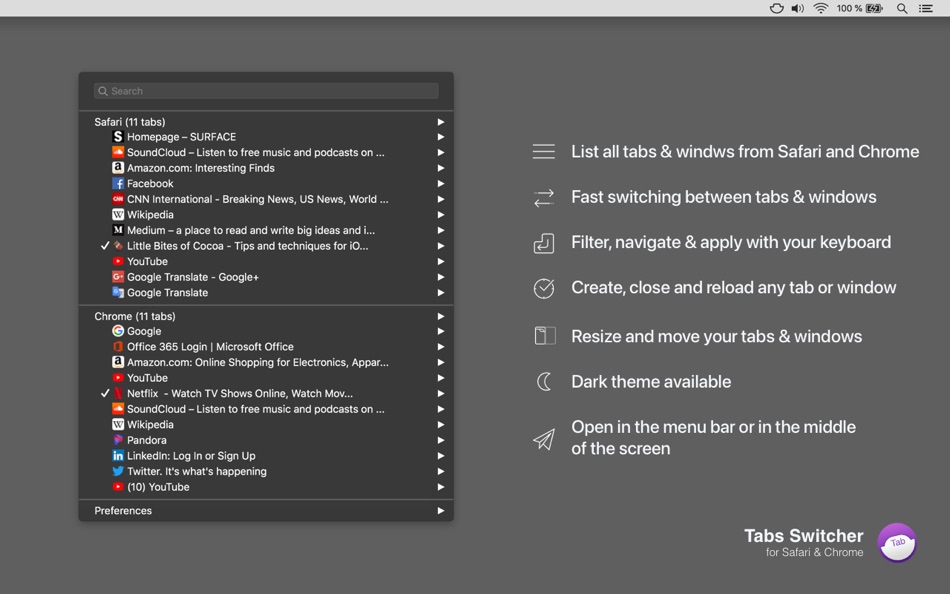



가격
-
* 인앱 구매 - 오늘: 무료
- 최소: 무료
- 최대: 무료
가격 추적
개발자
포인트
-

- 555 expat4i
- +1
-

- 660 Erin
- +1
-

- 2,870 Dragon
- +1
-

- 34 Samuel Damewood
- +1
-

- 17 shengwushi
- +1
순위
0 ☹️
목록
리뷰
첫 번째 리뷰를 남겨보세요 🌟
추가 정보
- 🌟 공유하기
- Mac App Store
당신은 또한 같은 수 있습니다
-
- Tabs Saver for Safari
- macOS 앱: 유틸리티 게시자: Denk Alexandru
- $4.99
- 목록: 2 + 1 순위: 0 리뷰: 0
- 포인트: 2 + 0 버전: 3.7.7 Featured by Apple in 3 stories: Standout Safari Extensions, Super Safari Extensions and Browse Better If you want to save your browsing session for later or you have too many tabs ... ⥯
-
- Tabs Saver Pro for Safari
- macOS 앱: 유틸리티 게시자: Cristian Gav
- $2.99
- 목록: 1 + 0 순위: 0 리뷰: 0
- 포인트: 0 + 0 버전: 1.0.1 Tabs Saver Pro is one of the best Safari Extensions when it comes to working saver. With a simple click, you will be able to save your opened tabs and restore them all later on when ... ⥯
-
- Tabs to Links
- macOS 앱: 유틸리티 게시자: Benjamin Mayo
- $3.99
- 목록: 3 + 4 순위: 0 리뷰: 0
- 포인트: 0 + 0 버전: 1.2.4 Make a list of links from your open tabs in Safari, instantly. Take your browser window of research straight into an email to send to a friend, create footnotes for your paper, or drop ⥯
-
- Beautiful New Tabs
- macOS 앱: 유틸리티 게시자: Kyle Nazario
- $0.99
- 목록: 0 + 0 순위: 0 리뷰: 0
- 포인트: 1 + 1 (5.0) 버전: 2.0.2 Why not look at a beautiful photograph when you open a new tab? Beautiful New Tabs is an extension for Safari that replaces your new tab page with a gorgeous wallpaper. Images are ... ⥯
-
- Quick Launch Switcher
- macOS 앱: 유틸리티 게시자: 泳诗 陈
- $7.99
- 목록: 1 + 0 순위: 0 리뷰: 0
- 포인트: 11 + 0 버전: 6.5.3 "Quick Launch Switcher" is a productivity tool designed for macOS, aiming to provide a fast and intuitive way to launch and switch applications. It uses a unique radial menu interface, ⥯
-
- Hexapod Switcher
- macOS 앱: 유틸리티 게시자: Maksim Karabatov
- * 무료
- 목록: 0 + 1 순위: 0 리뷰: 0
- 포인트: 1 + 0 버전: 1.6 You don't need to switch keyboard layouts when entering text that contains words from different languages. You won't have to retype text if you forgot to switch keyboard layouts and ... ⥯
-
- Resolution Switcher
- macOS 앱: 유틸리티 게시자: Upnexo Technologies Private Limited
- $4.99
- 목록: 0 + 0 순위: 0 리뷰: 0
- 포인트: 4 + 0 버전: 3.3 * ON SALE FOR A LIMITED TIME ONLY * Easy way to change Screen Resolution of Single & Dual Monitors. Resolution Switcher is the best Screen Resolution Switcher app in the Mac App Store. ⥯
-
- CrystalClear Sound Switcher
- macOS 앱: 유틸리티 게시자: Appwared
- * 무료
- 목록: 0 + 0 순위: 0 리뷰: 0
- 포인트: 3 + 0 버전: 1.5.1 AirPods are great, but if you have a recent MacBook it means you probably have studio-quality microphones at your disposal(recent Macbook microphones are THAT good), or you might ... ⥯
-
- Instant Audio Switcher
- macOS 앱: 유틸리티 게시자: Jedidiah Fox
- 무료
- 목록: 0 + 0 순위: 0 리뷰: 0
- 포인트: 2 + 0 버전: 1.5 The volume menu on macOS Big Sur allows you to change which device receives audio output. However, that takes a few clicks. This simple app gives you the ability to switch to a ... ⥯
-
- WAS: User-Agent Switcher
- macOS 앱: 유틸리티 게시자: Andreii Simaranov
- $1.99
- 목록: 2 + 0 순위: 0 리뷰: 0
- 포인트: 7 + 83 (4.6) 버전: 1.6.10 The WAS browser allows you to switch between mobile and desktop views of a website with one click. Now you can browse any site or test your own by changing the user-agent string which ... ⥯
- -50%
- AudioWrangler: Device Switcher
- macOS 앱: 유틸리티 게시자: Matthew Green
- ▼ $0.99
$1.99-50% - 목록: 0 + 1 순위: 0 리뷰: 0
- 포인트: 3 + 0 버전: 1.5.1 AudioWrangler tames one of macOS's most annoying habits: switching to a random audio device upon wake. Select your favorite audio devices (such as your AirPods or external speakers), ... ⥯
-
- Switcheroo - Fast App Switcher
- macOS 앱: 유틸리티 게시자: Jacob Schwartz
- 무료
- 목록: 1 + 1 순위: 0 리뷰: 0
- 포인트: 2 + 0 버전: 0.1.7 Switcheroo lets you launch and switch between your favorite applications with speed and simplicity. With just a single keystroke, you can immediately switch to a specified running ... ⥯
-
- Morhill DoH Switcher
- macOS 앱: 유틸리티 게시자: MonkeyBroker, LLC
- 무료
- 목록: 0 + 0 순위: 0 리뷰: 0
- 포인트: 0 + 0 버전: 1.0 Experience secure and fast DNS queries with a one button setup. Automatically switch between Wi-Fi and cellular connections. Ensures your DNS queries are protected. Benefit from ... ⥯
-
- Dark Mode Wallpaper Switcher
- macOS 앱: 유틸리티 게시자: Justin Hamilton
- 무료
- 목록: 0 + 0 순위: 0 리뷰: 0
- 포인트: 0 + 0 버전: 1.3.1 A simple, open source app that changes your wallpaper depending on if you're in light or dark mode. Pick a light and dark image, and DMWS will switch between those. That's it. That's ... ⥯