| Programista: | Arduino LLC (3) | ||
| Cena: | Bezpłatny | ||
| Rankingi: | 0 | ||
| Opinie: | 0 Napisać recenzję | ||
| Listy: | 0 + 2 | ||
| Punkty: | 2 + 753 (4.5) ¡ | ||
| Windows Store | |||
Opis

IMPORTANT: This app performs with core functionality on Windows 10 S but some limited plugins do not work. We are working with Microsoft on a fix.
Zrzuty ekranu
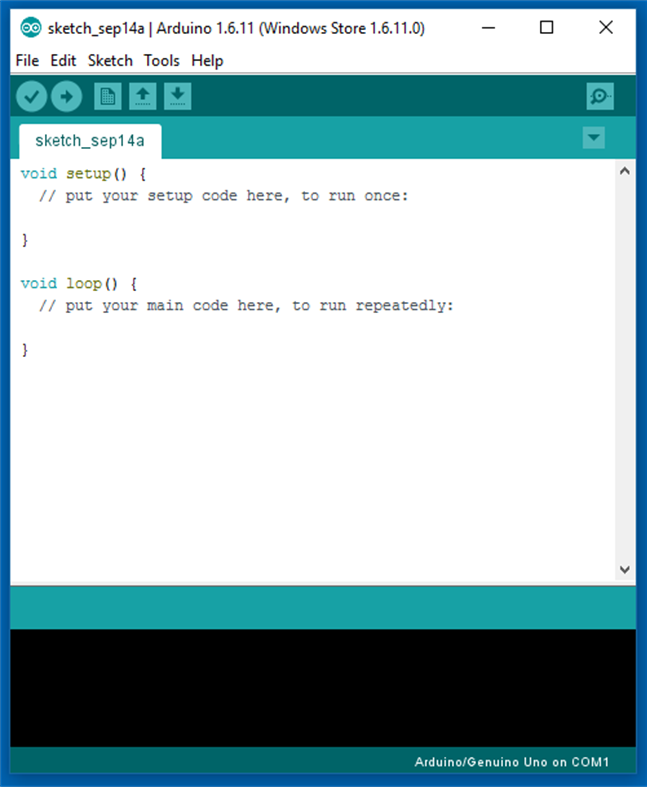


Nowości
- Wersja: PC
- Zaktualizowano:
Cena
- Dziś: Bezpłatny
- Minimalna: Bezpłatny
- Maksymalna: Bezpłatny
Monitoruj ceny
Programista
- Arduino LLC
- Platformy: iOS Aplikacje (2) Windows Aplikacje (1)
- Listy: 0 + 2
- Punkty: 2 + 2,143 ¡
- Rankingi: 0
- Opinie: 0
- Zniżki: 0
- Filmy: 0
- RSS: Subskrybuj
Punkty
-

- 1 ray tarver
- +1
-

- 10,235 Simon Chan
- +1
Rankingi
0 ☹️
Listy
0 ☹️
Opinie
Bądź pierwszą osobą, która napisze recenzję 🌟
Dodatkowe informacje
- Wersja: PC
- Kategoria:
Windows Aplikacje›Narzędzia programistyczne - System operacyjny:
PC - Rozmiar:
213 Mb - Obsługiwany język:
English - Ocena treści:
EVERYONE - Windows Store Ocena:
4.5(753) - Zaktualizowano:
- Data wydania:
Kontakty
- Witryna internetowa:
http://www.arduino.cc
- 🌟 Udostępnij
- Windows Store
Może ci się spodobać również
-
- Windows Remote Arduino Experience
- Windows Aplikacje: Narzędzia programistyczne Przez: Microsoft Corporation
- Bezpłatny
- Listy: 0 + 1 Rankingi: 0 Opinie: 0
- Punkty: 1 + 55 (4.5) Wersja: PC Windows Remote Arduino Experience is an application designed to allow users to control an Arduino microcontroller remotely. With this app, you can directly manage the GPIO, ADC, and ... ⥯
-
- Remote Arduino Monitor
- Windows Aplikacje: Narzędzia programistyczne Przez: VirtualLife
- Bezpłatny
- Listy: 0 + 0 Rankingi: 0 Opinie: 0
- Punkty: 0 + 0 Wersja: PC App to monitor the pin values of an USB connected Arduino. It shows, with very low delays, the voltage on analog pins in charts. It works on Mobile Phones, Raspberry Pi's and full ... ⥯
-
- C# to Dart Transpiler
- Windows Aplikacje: Narzędzia programistyczne Przez: kineapps
- * Bezpłatny
- Listy: 1 + 0 Rankingi: 0 Opinie: 0
- Punkty: 6 + 9 (2.2) Wersja: PC This tool will transpile your C# code to Dart language in few seconds. Use the tool e.g. for porting your Xamarin/UWP project to Flutter. C# to Dart transpiler will save you days or ... ⥯
-
- Codly Snippet Manager
- Windows Aplikacje: Narzędzia programistyczne Przez: Quinn's Computing
- $2.49
- Listy: 0 + 1 Rankingi: 0 Opinie: 0
- Punkty: 4 + 0 Wersja: PC Codly is the ultimate app for storing and quickly inserting code snippets. Easily categorize your snippets by programming language and sort them info folders. You can also mark ... ⥯
-
- Quickbird
- Windows Aplikacje: Narzędzia programistyczne Przez: Quickbird
- Bezpłatny
- Listy: 2 + 0 Rankingi: 0 Opinie: 0
- Punkty: 0 + 0 Wersja: PC Dashboard and Iot gateway in one package. It is meant for developers/makers who are building or prototyping industrial control systems based on MCU/Arduino and want to give them a ... ⥯
-
- Brainf*ck#
- Windows Aplikacje: Narzędzia programistyczne Przez: Sergio Pedri
- * Bezpłatny
- Listy: 0 + 0 Rankingi: 0 Opinie: 0
- Punkty: 0 + 25 (4.4) Wersja: PC Brainf*ck# is the world's most advanced console/IDE and debugger for the Brainf*ck programming language, exclusively on Windows 10. With a fully featured IDE that supports breakpoints, ⥯
-
- System Designer
- Windows Aplikacje: Narzędzia programistyczne Przez: Erwan Carriou
- Bezpłatny
- Listy: 0 + 1 Rankingi: 0 Opinie: 0
- Punkty: 1 + 0 Wersja: PC System Designer is an IDE for designing, managing and running JavaScript systems. !! IMPORTANT: use the PWA version of this app to get the latest updates. To install it, go to: ... ⥯
-
- Ardurino Controller
- Windows Aplikacje: Narzędzia programistyczne Przez: SoundDesigner
- Bezpłatny
- Listy: 0 + 1 Rankingi: 0 Opinie: 0
- Punkty: 0 + 4 (2.8) Wersja: PC This app gives you access to all input- and output-ports of an Arduino Uno board. You can use the 14 digital ports as switches and the 6 analog input ports for measurements. You can ... ⥯
-
- GRBL Windows 10 Configuration Tool
- Windows Aplikacje: Narzędzia programistyczne Przez: CNC Design Limited
- Bezpłatny
- Listy: 0 + 0 Rankingi: 0 Opinie: 0
- Punkty: 1 + 2 (5.0) Wersja: PC This is a configuration tool for setting up the popular GRBL CNC Machine motion controller using Windows 10. New Version 1.2 has had support added for 5-Axis (grbl-Mega-5X) Full ... ⥯
-
- Universal Simple Bluetooth
- Windows Aplikacje: Narzędzia programistyczne Przez: Ferdinand Stueckler
- Bezpłatny
- Listy: 0 + 0 Rankingi: 0 Opinie: 0
- Punkty: 1 + 3 (3.3) Wersja: PC Bluetooth Remote Control to send multiple information to microcontroller. The purpose of the app is to interact with hardware like ESP32, Arduino, Raspberry Pi ... Only the Bluetooth ... ⥯
-
- PyXel
- Windows Aplikacje: Narzędzia programistyczne Przez: Axel Maczkowiak
- Bezpłatny
- Listy: 0 + 0 Rankingi: 0 Opinie: 0
- Punkty: 1 + 0 Wersja: PC PyXel is a simple, lightweight and modern IDE (Integrated Development Environement). PyXel is still in development and more features will be added in future releases. ⥯
-
- Simple Python Script Runner
- Windows Aplikacje: Narzędzia programistyczne Przez: EvlarSoft LLC
- $2.99
- Listy: 0 + 0 Rankingi: 0 Opinie: 0
- Punkty: 1 + 0 Wersja: PC Simple Python Script Runner is a lightweight Windows application designed to simplify the execution of simple Python scripts without the need for complex setups. With PyRunner, you can ⥯
-
- SingleTact
- Windows Aplikacje: Narzędzia programistyczne Przez: Pressure Profile Systems
- Bezpłatny
- Listy: 0 + 0 Rankingi: 0 Opinie: 0
- Punkty: 0 + 0 Wersja: PC Please make sure you have SingleTact Hardware. The single-element capacitive sensor accurately and reliably quantifies forces and produces superior sensitivity and repeatability over ... ⥯
-
- BlueSPP UWP
- Windows Aplikacje: Narzędzia programistyczne Przez: 沈垚 / ShenYao China
- $1.19
- Listy: 0 + 0 Rankingi: 0 Opinie: 0
- Punkty: 0 + 1 (1.0) Wersja: PC BlueSPP is a Bluetooth SPP communication tool. It can connect any supporting the Serial Port Profile Bluetooth devices (like cellphone, MCU, Arduino or Raspberry Pi). Remark: Due to ... ⥯