| Programista: | 韵华软件 (28) | ||
| Cena: | * Bezpłatny | ||
| Rankingi: | 0 | ||
| Opinie: | 0 Napisać recenzję | ||
| Listy: | 0 + 0 | ||
| Punkty: | 0 + 0 ¡ | ||
| Windows Store | |||
Opis

Overview:
"Screenshot to Code" offers designers and front-end developers a revolutionary solution that effortlessly transforms design screenshots into practical code. This application incorporates cutting-edge AI technology to analyze image content and automatically generate code snippets in programming languages such as HTML, CSS, JavaScript, and more, significantly enhancing the efficiency of turning designs into prototypes.
Key Features:
Multi-language Compatibility: Generates code for HTML, CSS, JavaScript, Vue, WPF, UWP, WinForms, Tailwind CSS, Bootstrap, and more.
Intuitive User Interface: User-friendly design makes it easy for users to upload images and select the type of code to generate.
Rapid Conversion and Preview: Analyzes and displays code immediately after image upload, with the ability to preview the code effects.
Easy Save Function: After generating code, users can effortlessly save it to a file.
Usage Guide:
Before using "Screenshot to Code", set up your OpenAI API key by clicking the settings button, as shown in the uploaded screenshot. This step is crucial for enabling the AI-powered code generation.
Upon entering the application, the interface is divided into an image upload zone and a code generation preview zone.
Select the desired code type from the top menu, with multiple formats supported, including html_css_js, vue_html, wpf_xaml, uwp_xaml, winform, html_tailwindcss_js, html_bootstrap_js, and others.
Upload the design image by clicking or dragging.
After uploading, the app quickly analyzes the image and displays the code in the preview area.
The generated code can be edited directly in the preview area and saved to a file using the provided features.
Notes:
Ensure that the uploaded images are clear for accurate AI recognition. Although the AI-generated code is highly optimized for accuracy and practicality, manual adjustments may be necessary to fully meet project requirements.
Zrzuty ekranu
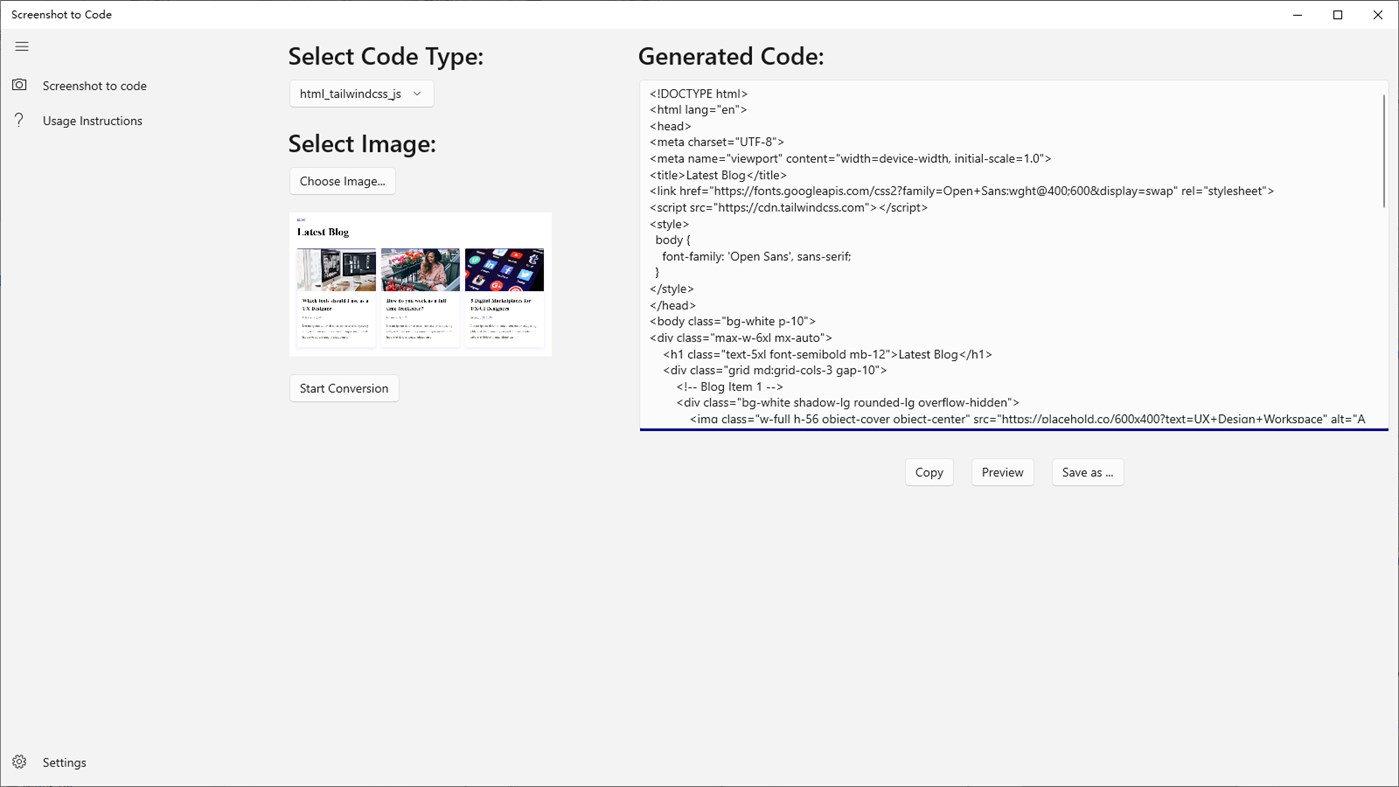
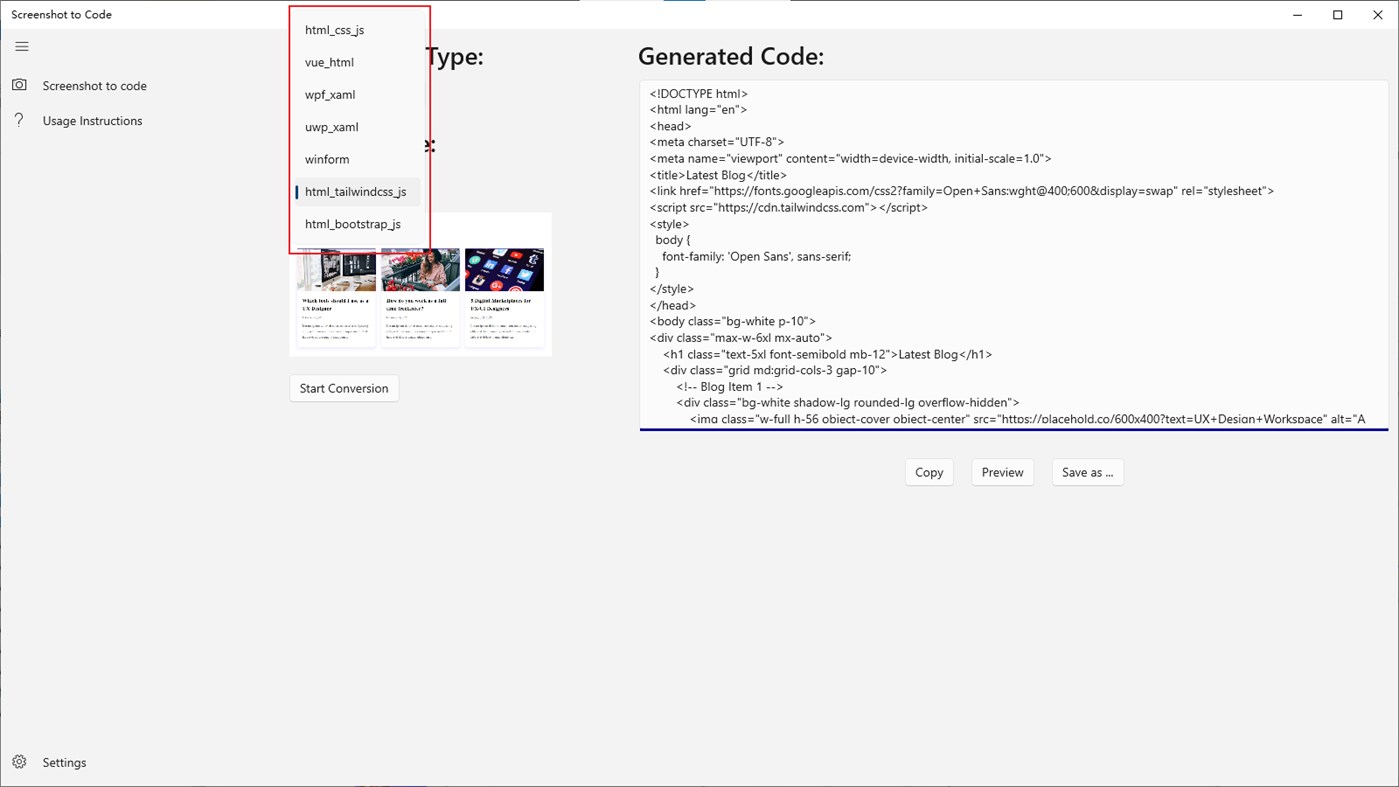
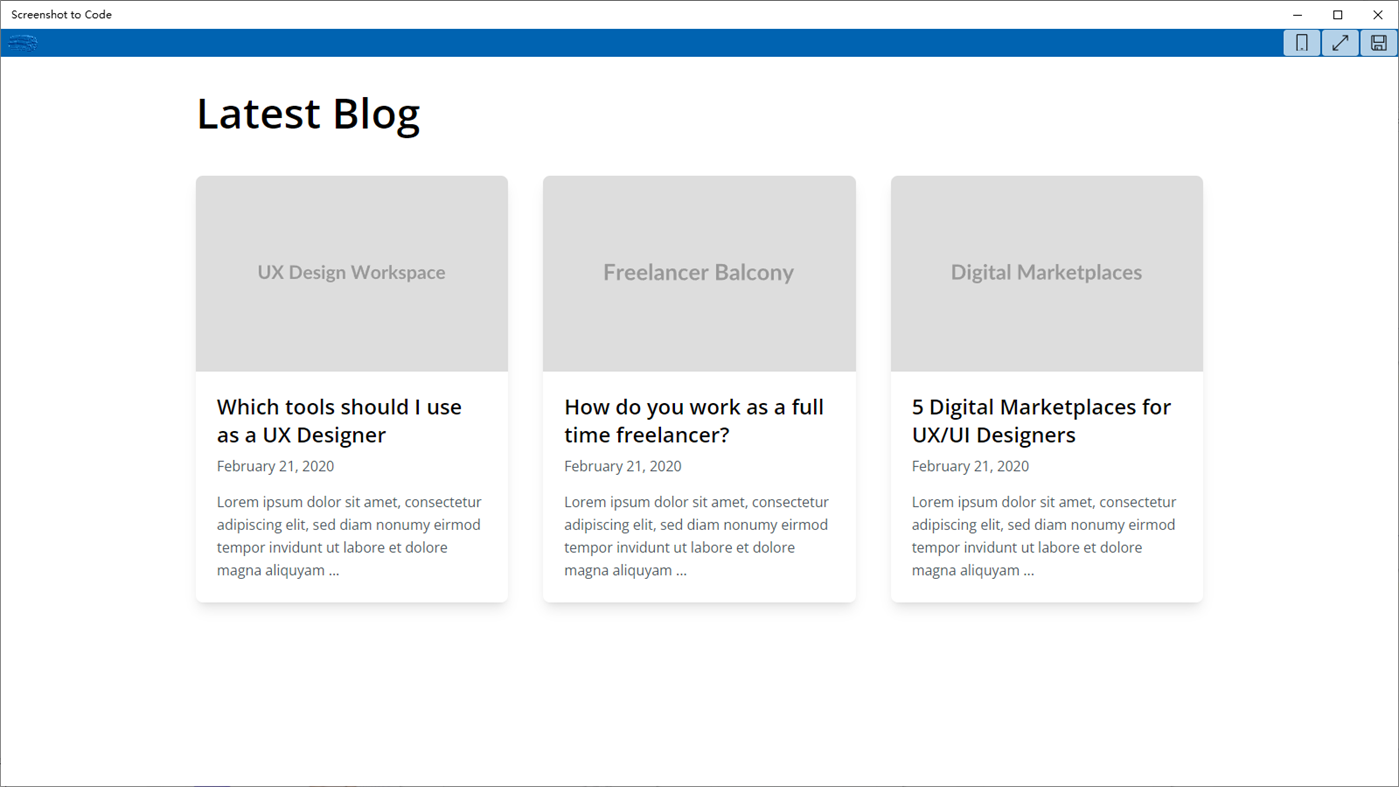
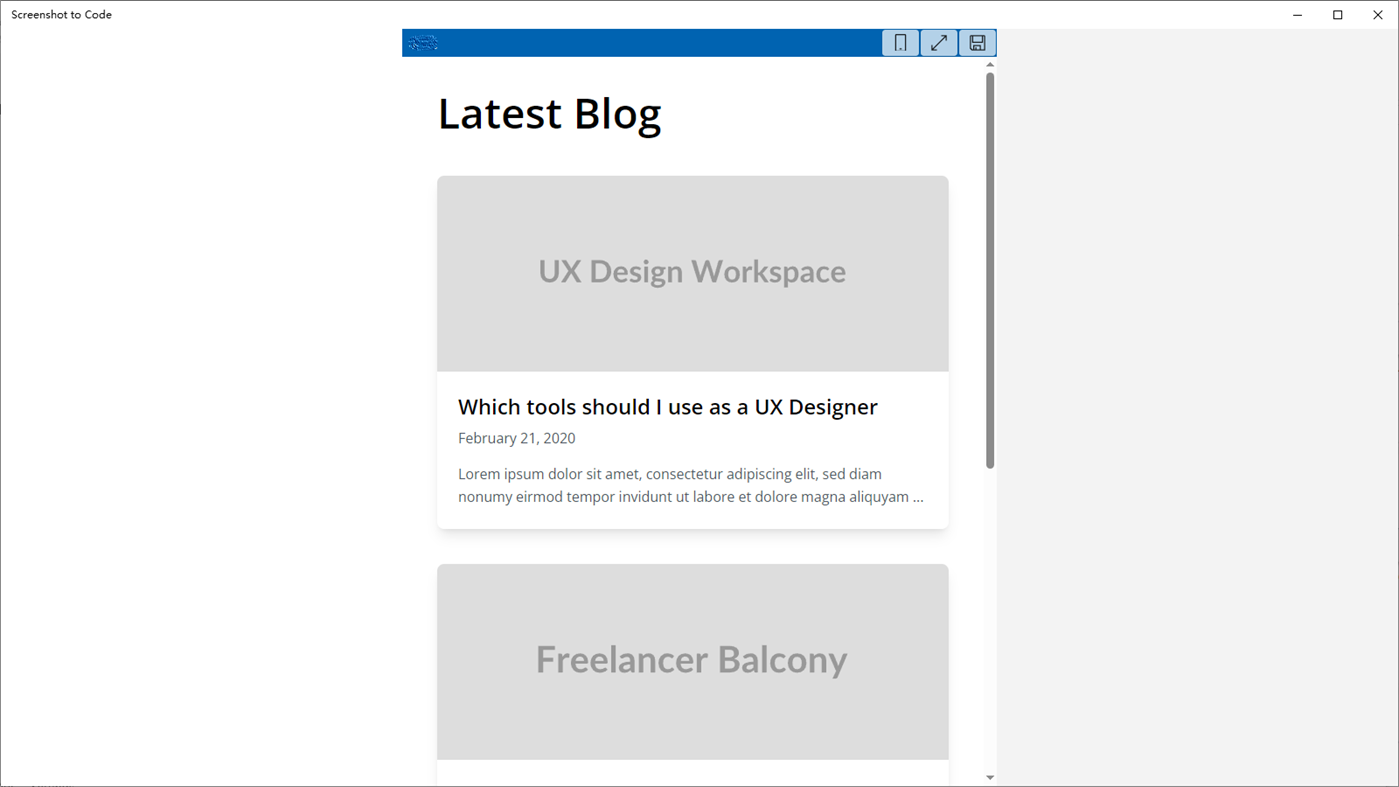



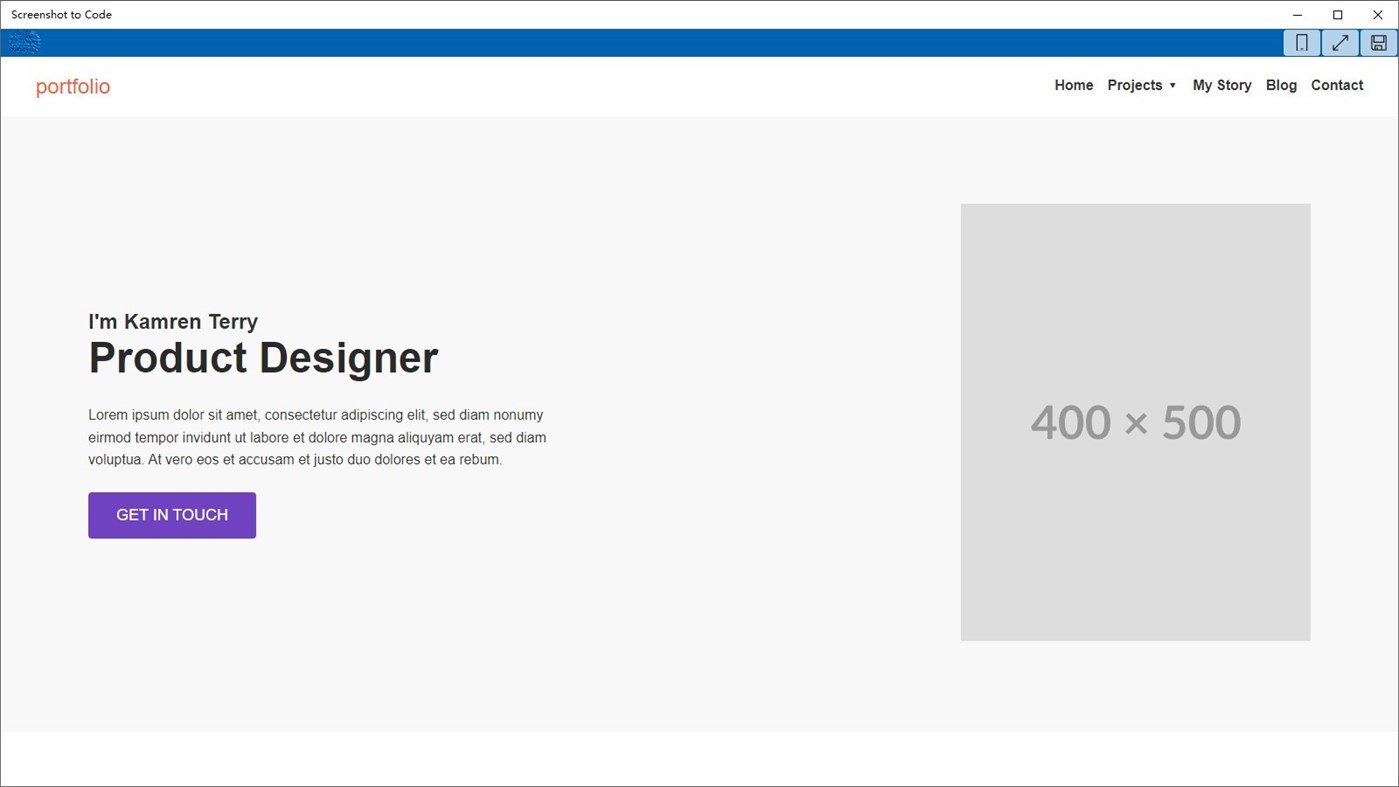
Nowości
- Wersja: PC
- Zaktualizowano:
Cena
-
* Zakupy w aplikacji - Dziś: Bezpłatny
- Minimalna: Bezpłatny
- Maksymalna: Bezpłatny
Monitoruj ceny
Programista
- 韵华软件
- Platformy: Windows Aplikacje (27) Windows Gry (1)
- Listy: 2 + 2
- Punkty: 8 + 1,074 ¡
- Rankingi: 0
- Opinie: 0
- Zniżki: 0
- Filmy: 0
- RSS: Subskrybuj
Punkty
0 ☹️
Rankingi
0 ☹️
Listy
0 ☹️
Opinie
Bądź pierwszą osobą, która napisze recenzję 🌟
Dodatkowe informacje
- Wersja: PC
- Kategoria:
Windows Aplikacje›Narzędzia programistyczne - System operacyjny:
HoloLens,Mobile,PC,Surface Hub - Rozmiar:
31 Mb - Obsługiwany język:
Chinese,English - Ocena treści:
EVERYONE - Windows Store Ocena:
0 - Zaktualizowano:
- Data wydania:
Kontakty
- Witryna internetowa:
http://win10.io/
- 🌟 Udostępnij
- Windows Store
Może ci się spodobać również
-
- #Code
- Windows Aplikacje: Narzędzia programistyczne Przez: Shahul Hameed
- * Bezpłatny
- Listy: 0 + 1 Rankingi: 0 Opinie: 0
- Punkty: 1 + 188 (3.6) Wersja: PC #Code is an online compiler that that lets you compile and execute code snippets on your Windows 10 device. As of now, #Code supports over 12 programming languages and is a ... ⥯
-
- Code Graph
- Windows Aplikacje: Narzędzia programistyczne Przez: 淹死的鱼ysdy44
- Bezpłatny
- Listy: 0 + 1 Rankingi: 0 Opinie: 0
- Punkty: 2 + 2 (5.0) Wersja: PC Code Graph is a reference relationship visualizer that finds all the .csproj (C# project) files in a folder and draws the reference relationships between them. ⥯
-
- Code Reader+
- Windows Aplikacje: Narzędzia programistyczne Przez: CodeRobin Ltd
- $5.99
- Listy: 0 + 0 Rankingi: 0 Opinie: 0
- Punkty: 0 + 0 Wersja: PC Do you Read Source Code? Are you a Developer, Project Manager or Programming Learner? Want to read source code with your Surface/Tablet while travelling underground or 30000 ft above? ... ⥯
-
- Visual Studio Code
- Windows Aplikacje: Narzędzia programistyczne Przez: Microsoft Corporation
- Bezpłatny
- Listy: 0 + 3 Rankingi: 0 Opinie: 0
- Punkty: 1 + 1,291 (4.5) Wersja: PC Visual Studio Code is a free, lightweight, and extensible code editor for building web, desktop, and mobile applications, using any programming language and framework. Visual Studio ... ⥯
-
- Serris Code Editor
- Windows Aplikacje: Narzędzia programistyczne Przez: Seeriis
- Bezpłatny
- Listy: 1 + 0 Rankingi: 0 Opinie: 0
- Punkty: 3 + 47 (3.6) Wersja: PC Serris Code Editor is a open source code editor for UWP (compatible with Windows 10 S, ARM, Desktop and Hololens) and available for free with no ads in the Microsoft Store ! The editor ⥯
-
- Visual FoxPro Code Converter
- Windows Aplikacje: Narzędzia programistyczne Przez: .com Solutions Inc.
- $19.49
- Listy: 0 + 0 Rankingi: 0 Opinie: 0
- Punkty: 1 + 0 Wersja: PC The Visual FoxPro Code Converter converts/migrates/translates the contents of Visual FoxPro .PRG files into LiveCode or Servoy JavaScript code. Scripts can be selected and converted ... ⥯
-
- JSON to Code
- Windows Aplikacje: Narzędzia programistyczne Przez: CronBlocks
- Bezpłatny
- Listy: 0 + 1 Rankingi: 0 Opinie: 0
- Punkty: 2 + 0 Wersja: PC A simple app to convert an object represented in JSON to various code elements including C representation through structures, and class representations in Java, C#, C++ and Python. ⥯
-
- Json Code Converter
- Windows Aplikacje: Narzędzia programistyczne Przez: B4C Studio
- $2.19
- Listy: 0 + 0 Rankingi: 0 Opinie: 0
- Punkty: 0 + 0 Wersja: PC Json Code Converter is an application convert JSON into gorgeous, typesafe code in many programming languages. Json Code Converter supports many programing languages and file types: - ... ⥯
-
- TPM Return Code Decoder
- Windows Aplikacje: Narzędzia programistyczne Przez: Ronald Aigner
- Bezpłatny
- Listy: 0 + 0 Rankingi: 0 Opinie: 0
- Punkty: 0 + 10 (5.0) Wersja: PC The TPM Return Code Decoder allows to decode error codes returned by or look up commands available on Trusted Platform Modules (TPM) of version 1.2 and 2.0. ⥯
-
- Symbiotic Code Generator
- Windows Aplikacje: Narzędzia programistyczne Przez: Frozen Elephant Inc.
- Bezpłatny
- Listy: 0 + 0 Rankingi: 0 Opinie: 0
- Punkty: 1 + 0 Wersja: PC This tool is used to create .net object classes from an existing database schema, saving the developer from creating .net class representations for all the database tables. The tool ... ⥯
-
- MailJerry
- Windows Aplikacje: Narzędzia programistyczne Przez: CODE black Software GmbH
- * Bezpłatny
- Listy: 0 + 0 Rankingi: 0 Opinie: 0
- Punkty: 0 + 0 Wersja: PC Easy Email Migration with MailJerry Need to migrate emails and don't know how? With MailJerry, you don't have to be an IT expert. Our email migration tool takes care of all your emails ⥯
-
- Character Map UWP
- Windows Aplikacje: Narzędzia programistyczne Przez: Edi Wang
- Bezpłatny
- Listy: 2 + 1 Rankingi: 0 Opinie: 0
- Punkty: 6 + 398 (4.5) Wersja: PC A modern, native UWP replacement for the Win32 Character Map and Windows Font Viewer with flawless high DPI and touch support. Features include: - View all the font families and font ... ⥯
-
- JavaScript Studio
- Windows Aplikacje: Narzędzia programistyczne Przez: Melvin Dev
- Bezpłatny
- Listy: 1 + 2 Rankingi: 0 Opinie: 0
- Punkty: 1 + 79 (3.9) Wersja: PC Use your JavaScript, Css, html skills to create apps wherever you go. These days many of us we use a smartphone anytime, as a developers sometimes we create code using some text editor ⥯
-
- C# to Dart Transpiler
- Windows Aplikacje: Narzędzia programistyczne Przez: kineapps
- * Bezpłatny
- Listy: 1 + 0 Rankingi: 0 Opinie: 0
- Punkty: 6 + 9 (2.2) Wersja: PC This tool will transpile your C# code to Dart language in few seconds. Use the tool e.g. for porting your Xamarin/UWP project to Flutter. C# to Dart transpiler will save you days or ... ⥯