| Programista: | WallingSoft (1) | ||
| Cena: | * Bezpłatny | ||
| Rankingi: | 0 | ||
| Opinie: | 0 Napisać recenzję | ||
| Listy: | 0 + 0 | ||
| Punkty: | 0 + 9 (3.0) ¡ | ||
| Windows Store | |||
Opis

When you share, an image that includes your notes and the actual text of the notes are included in the email message, so they're immediately readable. It's great for today's fast paced and collaborative workplaces.
There are many features you can use:
- CTRL+V pastes pictures or screenshots into Print Screen Comments
- Notes are saved as text making them easy to read
- Saves your notes automatically and lets you see all your previous notes
- Open files from your computer
- Supports copying the images or just the text
- Use a stylus to circle or scribble if you really want to :)
Give Print Screen Comments a try today.
Zrzuty ekranu

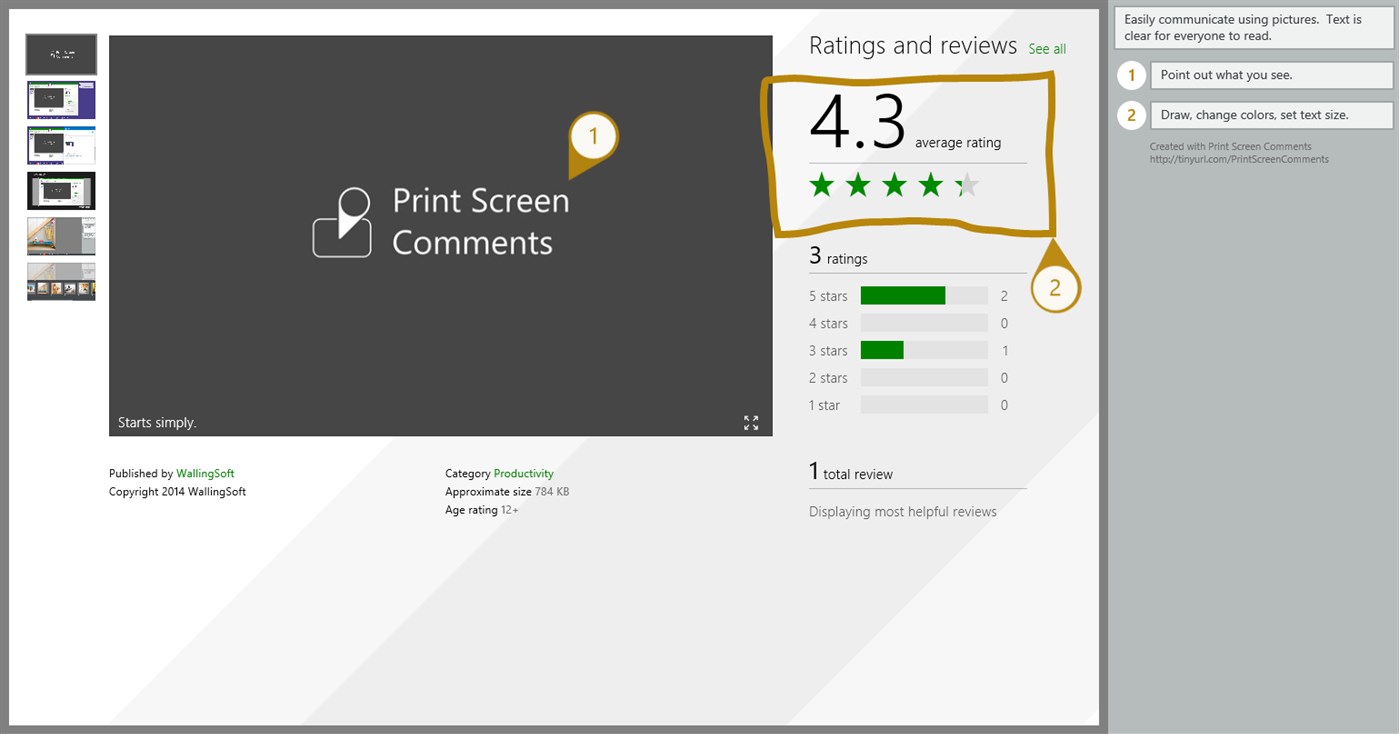
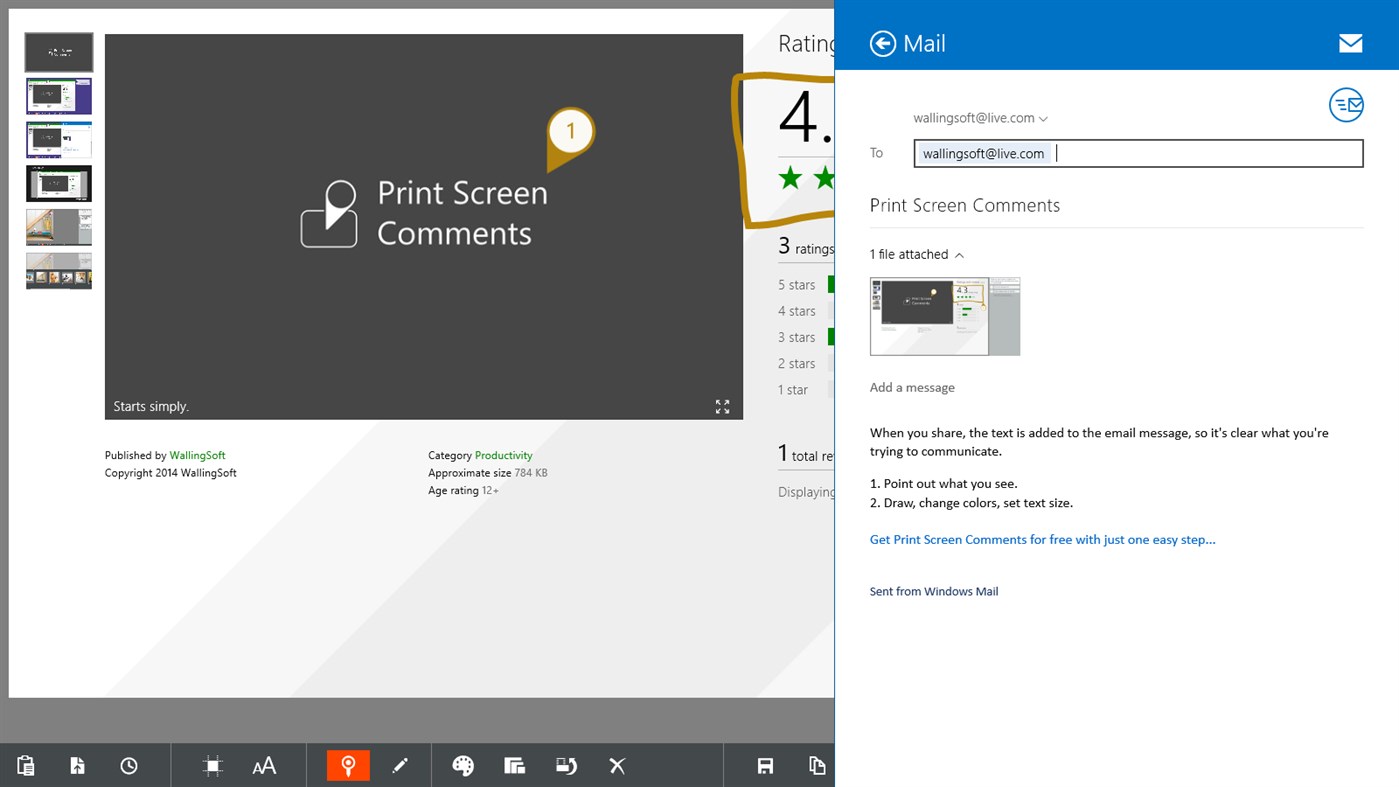
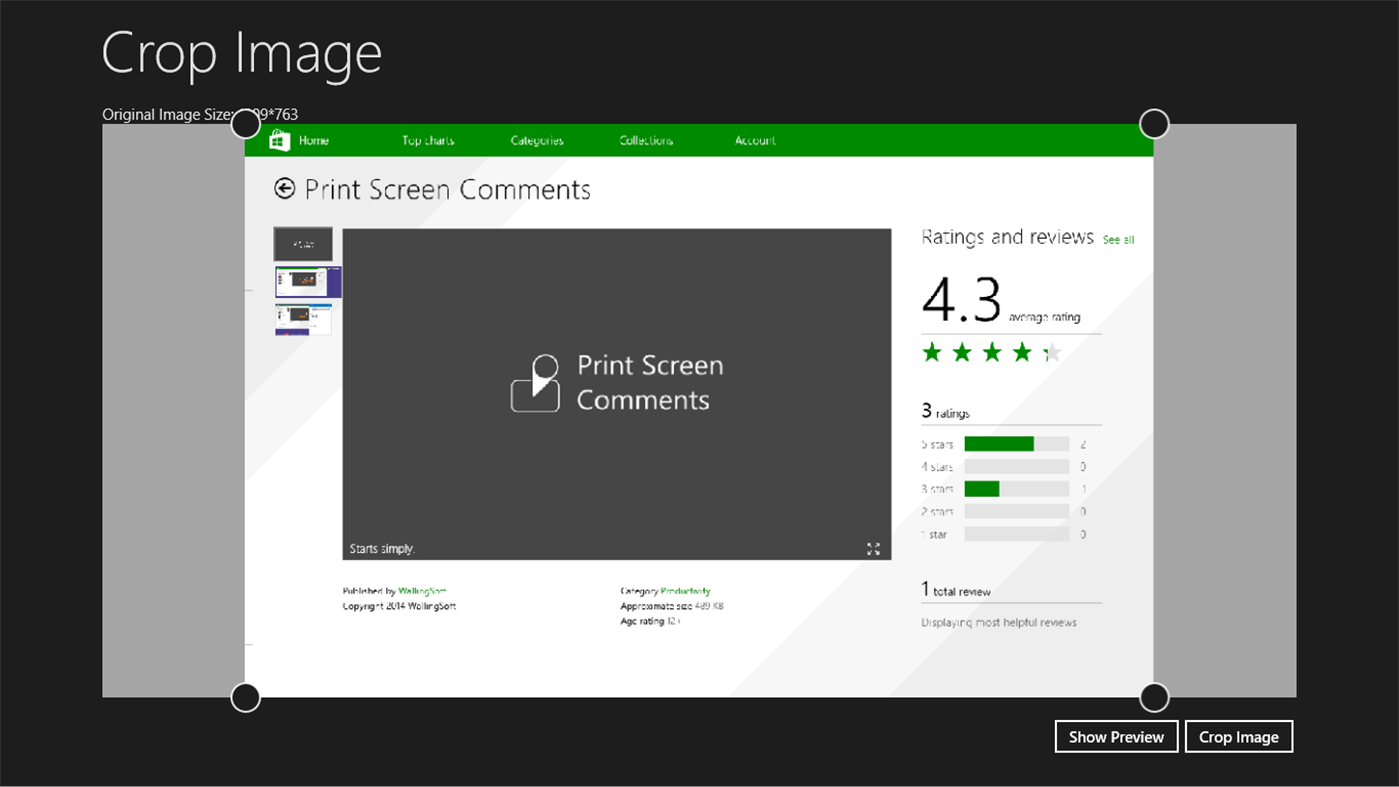
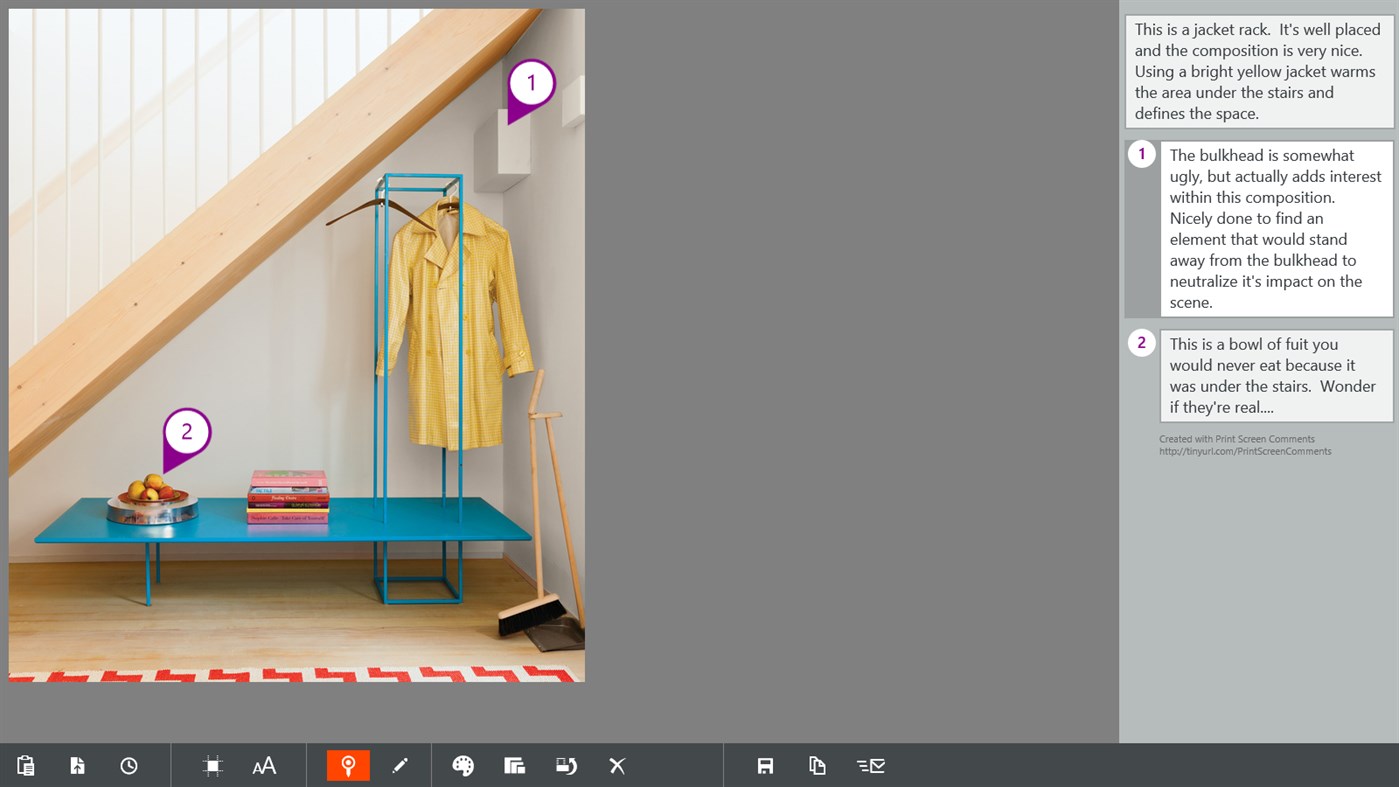

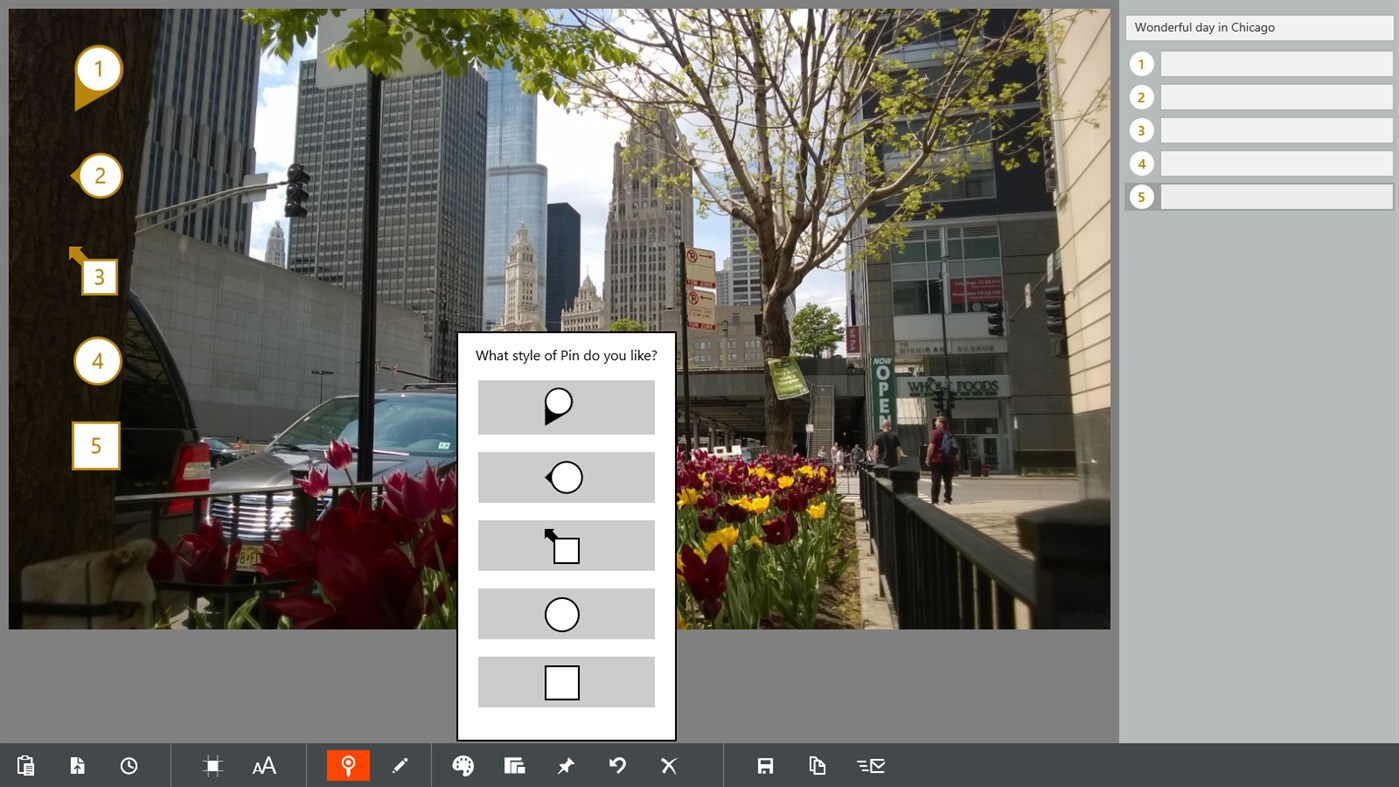
Nowości
- Wersja: PC
- Zaktualizowano:
Cena
-
* Zakupy w aplikacji - Dziś: Bezpłatny
- Minimalna: Bezpłatny
- Maksymalna: Bezpłatny
Monitoruj ceny
Programista
- WallingSoft
- Platformy: Windows Aplikacje (1)
- Listy: 0 + 0
- Punkty: 0 + 9 ¡
- Rankingi: 0
- Opinie: 0
- Zniżki: 0
- Filmy: 0
- RSS: Subskrybuj
Punkty
0 ☹️
Rankingi
0 ☹️
Listy
0 ☹️
Opinie
Bądź pierwszą osobą, która napisze recenzję 🌟
Dodatkowe informacje
- Wersja: PC
- ID: 9WZDNCRFJMF1
- Kategoria:
Windows Aplikacje›Organizacja zadań - System operacyjny:
PC - Rozmiar:
852 Kb - Obsługiwany język:
English - Ocena treści:
EVERYONE - Windows Store Ocena:
3.0(9) - Zaktualizowano:
- Data wydania:
Kontakty
- Witryna internetowa:
http://wallingsoft.wordpress.com/
Może ci się spodobać również
-
- Screen Recorders
- Windows Aplikacje: Organizacja zadań Przez: Screen Recorder
- Bezpłatny
- Listy: 0 + 0 Rankingi: 0 Opinie: 0
- Punkty: 0 + 7 (2.9) Wersja: PC Screen Recorder is a easy-to-use screen recorder that allows you to record your computer screen in high quality. It is perfect for creating tutorials, demos, or just recording your ... ⥯
-
- Screen Recorder Lite
- Windows Aplikacje: Organizacja zadań Przez: Yellow Elephant Productions
- * Bezpłatny
- Listy: 0 + 1 Rankingi: 0 Opinie: 0
- Punkty: 1 + 7,109 (3.9) Wersja: PC Screen Recorder Lite - Your wonderful video & audio capture! 100% Easy and Fast! The software provides you all needed functions to record full screen, games, podcasts, films, active ... ⥯
-
- Screen Recorder - Video Recorder for Windows 11
- Windows Aplikacje: Organizacja zadań Przez: Queenloft
- * Bezpłatny
- Listy: 0 + 0 Rankingi: 0 Opinie: 0
- Punkty: 1 + 48 (3.5) Wersja: PC Screen Recorder is an app to Record Screen and Take Screenshots anywhere. NO watermark NO recording time limit Screen Recorder helps you capture smooth & clear screen videos, ... ⥯
-
- Screen Time Guardian
- Windows Aplikacje: Organizacja zadań Przez: Matt Birch
- Bezpłatny
- Listy: 0 + 0 Rankingi: 0 Opinie: 0
- Punkty: 0 + 0 Wersja: PC Screen Time Guardian helps you stay focused and mindful of your screen time with customizable timers, gentle break reminders, and productivity features. Set personalized time limits, ... ⥯
-
- Screen Recorder - Game Capture by Nero
- Windows Aplikacje: Organizacja zadań Przez: Nero AG
- * Bezpłatny
- Listy: 0 + 1 Rankingi: 0 Opinie: 0
- Punkty: 1 + 8 (3.6) Wersja: PC The user-friendly screen and gaming recorder. Create screen recordings according to your ideas with one click. Whether you're a gamer, educator, vlogger, or simply someone who wants to ⥯
-
- Screen Recorder+
- Windows Aplikacje: Organizacja zadań Przez: Mobilty in Life Applications TEAM
- Bezpłatny
- Listy: 0 + 0 Rankingi: 0 Opinie: 0
- Punkty: 0 + 679 (3.2) Wersja: PC Record any screen activity with sound on your Windows 10 device, with or without the mouse pointer! You are free to record/capture any action that appears on the screen and any sound ... ⥯
-
- Screen text getter
- Windows Aplikacje: Organizacja zadań Przez: AKATSUKI, LIMITED LIABILITY CO.
- $4.99
- Listy: 0 + 0 Rankingi: 0 Opinie: 0
- Punkty: 1 + 0 Wersja: PC Extract text from screen screenshots. for when you need to extract text from uncopyable photos, videos, or PDFs! Simple 3-step operation, multi-language support. Extract text by OCR ... ⥯
-
- Screen SLAYER
- Windows Aplikacje: Organizacja zadań Przez: X-SLAYER
- * Bezpłatny
- Listy: 0 + 0 Rankingi: 0 Opinie: 0
- Punkty: 0 + 0 Wersja: PC If you're someone who regularly takes screenshots for work, projects, or social media, Screen SLAYER is designed to make your process faster, easier, and more creative. Whether it's ... ⥯
-
- Screen Recorder - Lite
- Windows Aplikacje: Organizacja zadań Przez: InnovativeCrunch
- Bezpłatny
- Listy: 0 + 0 Rankingi: 0 Opinie: 0
- Punkty: 0 + 14 (2.2) Wersja: PC Now record your screen with microphone audio, pause and resume recording whenever you want. Features: Records screen Supports microphone audio Pause and resume recording Assign hotkeys ⥯
-
- Screen Pen
- Windows Aplikacje: Organizacja zadań Przez: y8ngl
- $9.49
- Listy: 0 + 1 Rankingi: 0 Opinie: 0
- Punkty: 0 + 3 (4.3) Wersja: PC Drag left or right mouse button to draw lines in desktop or whiteboard. ⥯
-
- Free Screen Recorder
- Windows Aplikacje: Organizacja zadań Przez: Free Software Apps
- Bezpłatny
- Listy: 0 + 0 Rankingi: 0 Opinie: 0
- Punkty: 0 + 189 (2.4) Wersja: PC Free Simple tool for high quality video capturing from Tab, Area of the page and full Screen, with Mic, Webcam and System audio Screen Recorder - A smart screen recorder capturing ... ⥯
-
- AirConnect - Screen Mirroring & File Sharing
- Windows Aplikacje: Organizacja zadań Przez: CyanFood
- * Bezpłatny
- Listy: 1 + 0 Rankingi: 0 Opinie: 0
- Punkty: 10 + 117 (2.9) Wersja: PC This app enables users to stream content from their iPhones, iPads, or Macs directly to their Windows PCs. Be aware: User need to install Bonjour for Windows for using Airplay Audio ... ⥯
-
- Icecream Screen Recorder
- Windows Aplikacje: Organizacja zadań Przez: Icecream Apps
- $29.99
- Listy: 0 + 0 Rankingi: 0 Opinie: 0
- Punkty: 0 + 9 (2.7) Wersja: PC Icecream Screen Recorder, a tool that enables you to capture any area of your screen either as a screenshot or a video file. The intuitive and easy-to-use software offers a complete ... ⥯
-
- 3D Print Logs
- Windows Aplikacje: Organizacja zadań Przez: SpiveyWorks
- Bezpłatny
- Listy: 0 + 1 Rankingi: 0 Opinie: 0
- Punkty: 1 + 2 (5.0) Wersja: PC Simply keep track of the details of what you 3D print, like your settings, the 3D model URL, hardware, resolution, a title and general notes. This way you can always return to it to ... ⥯