| Developer: | Million (7) | ||
| Price: | $5.19 | ||
| Rankings: | 0 | ||
| Reviews: | 0 Write a Review | ||
| Lists: | 0 + 0 | ||
| Points: | 0 + 0 ¡ | ||
| Windows Store | |||
Description

explanations, code files, etc... (C#, partly C & Assembly)
Display CPU Information. It was created for the purpose of studying CPU and software rather than
simply listing CPU specification information.
You must run it with administrator privileges.
(Unexpected security problems can be reduced by setting the computer's EnableLUA Windows
registry value to 0 (off).)
Screenshots
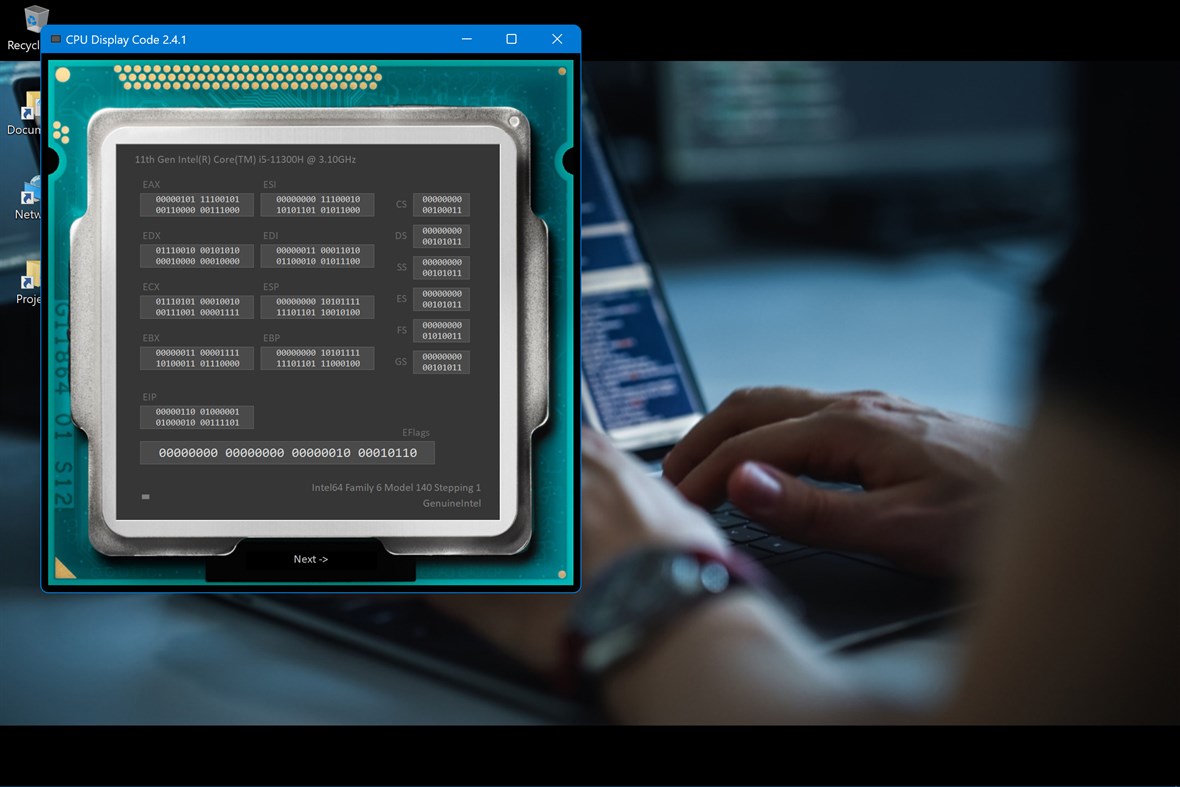

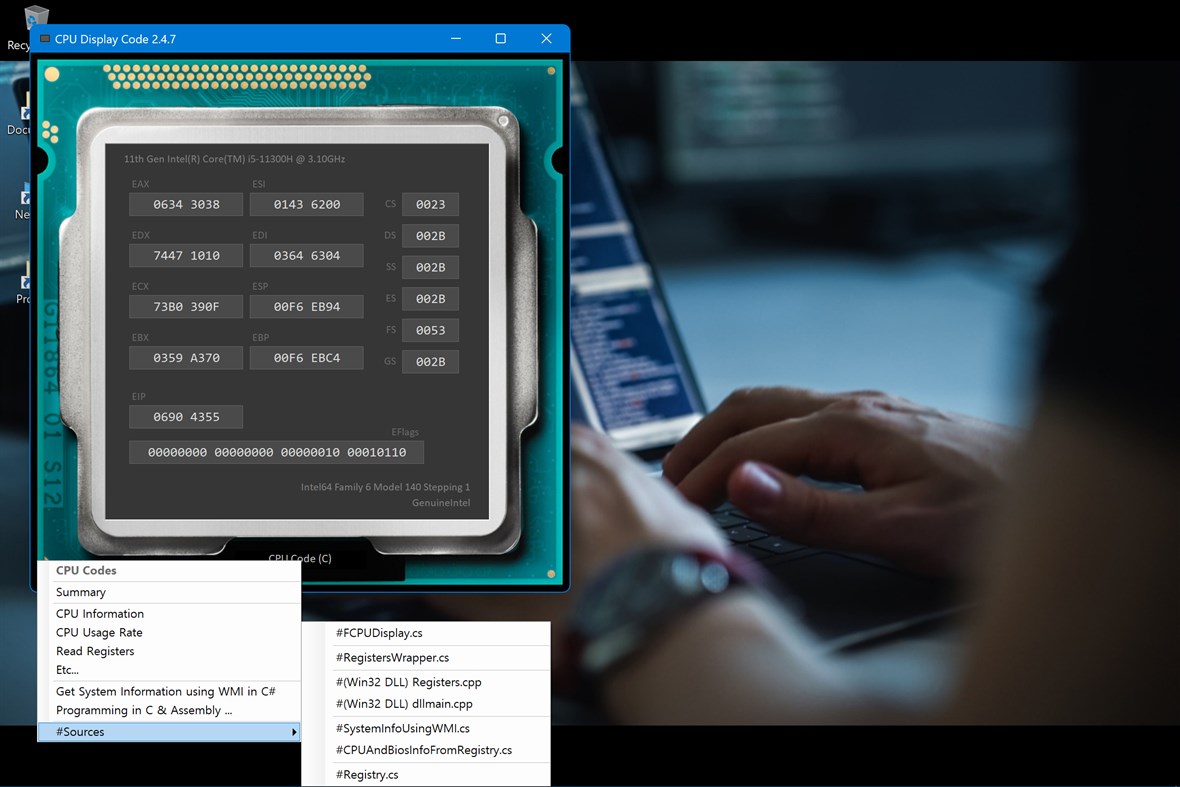
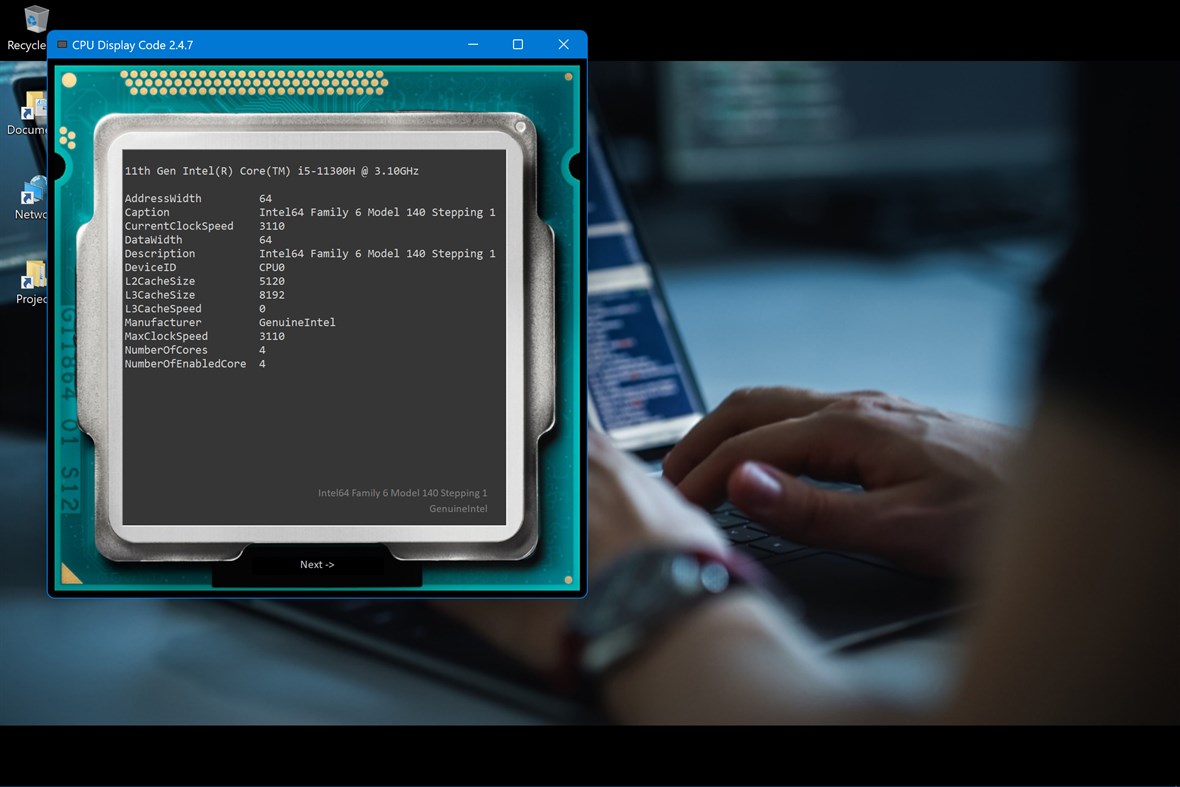
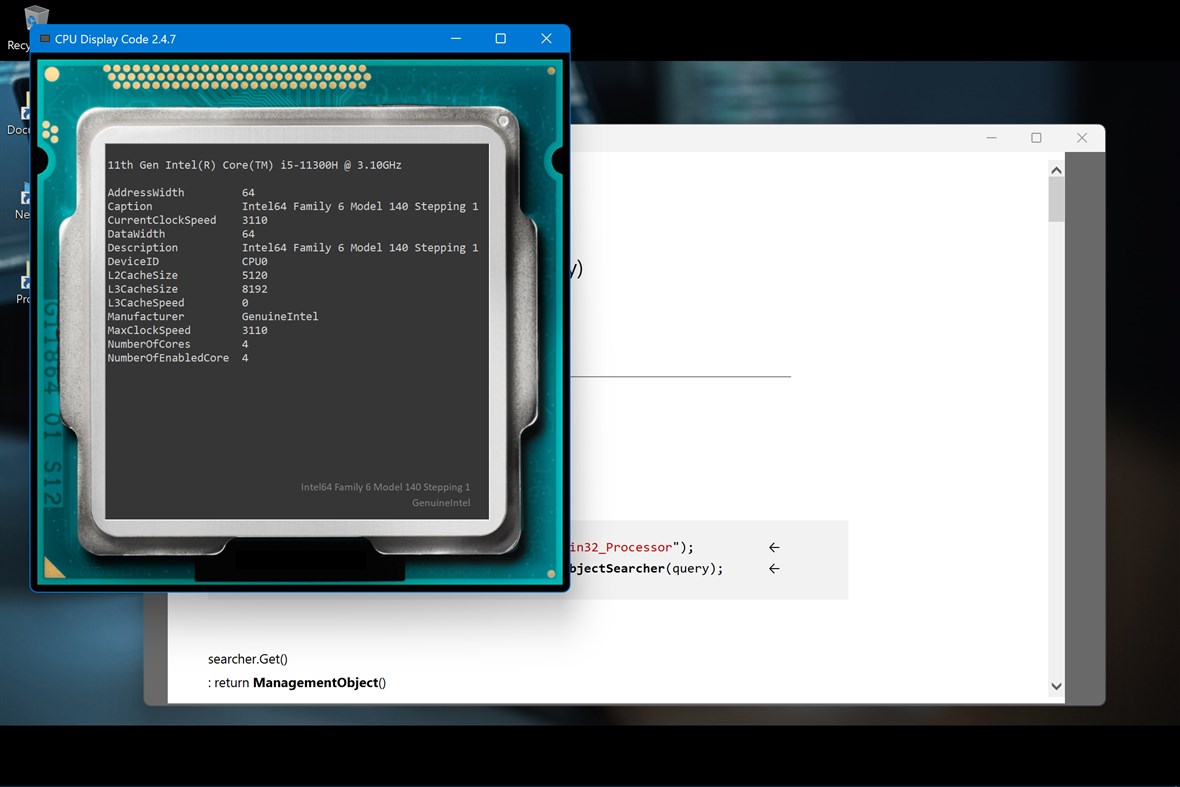
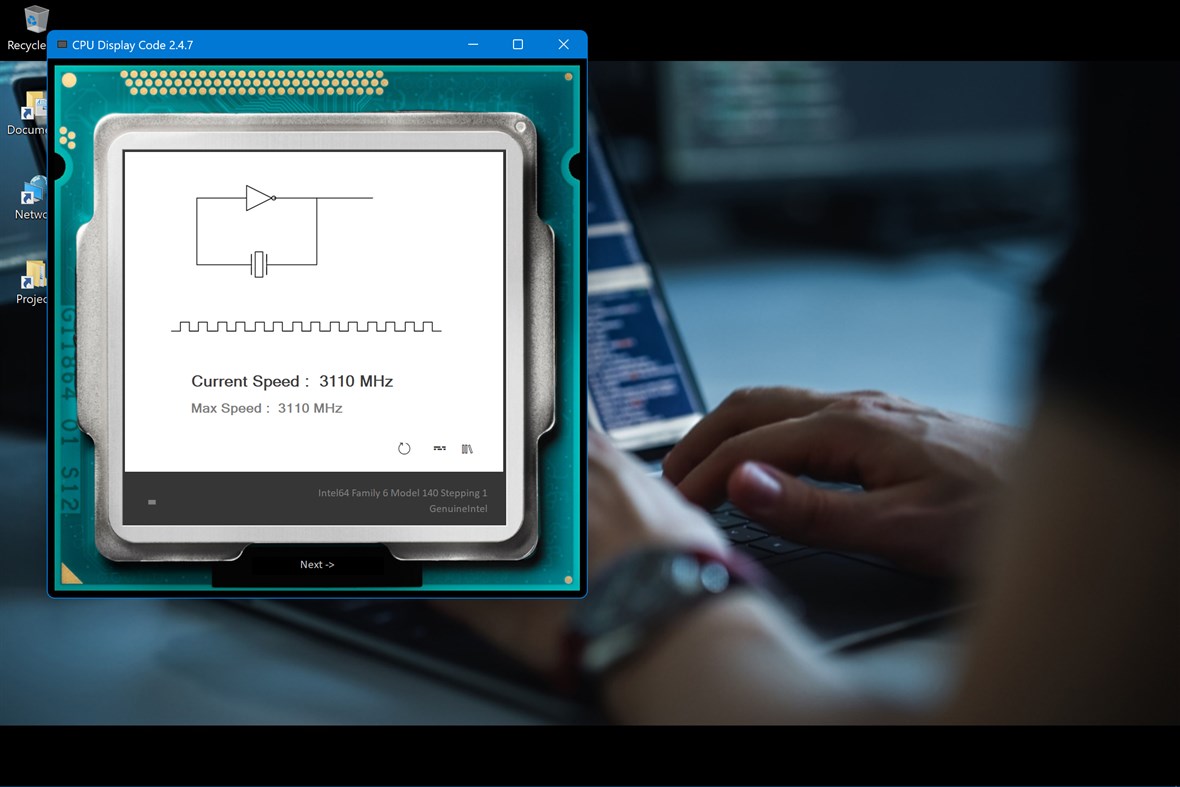
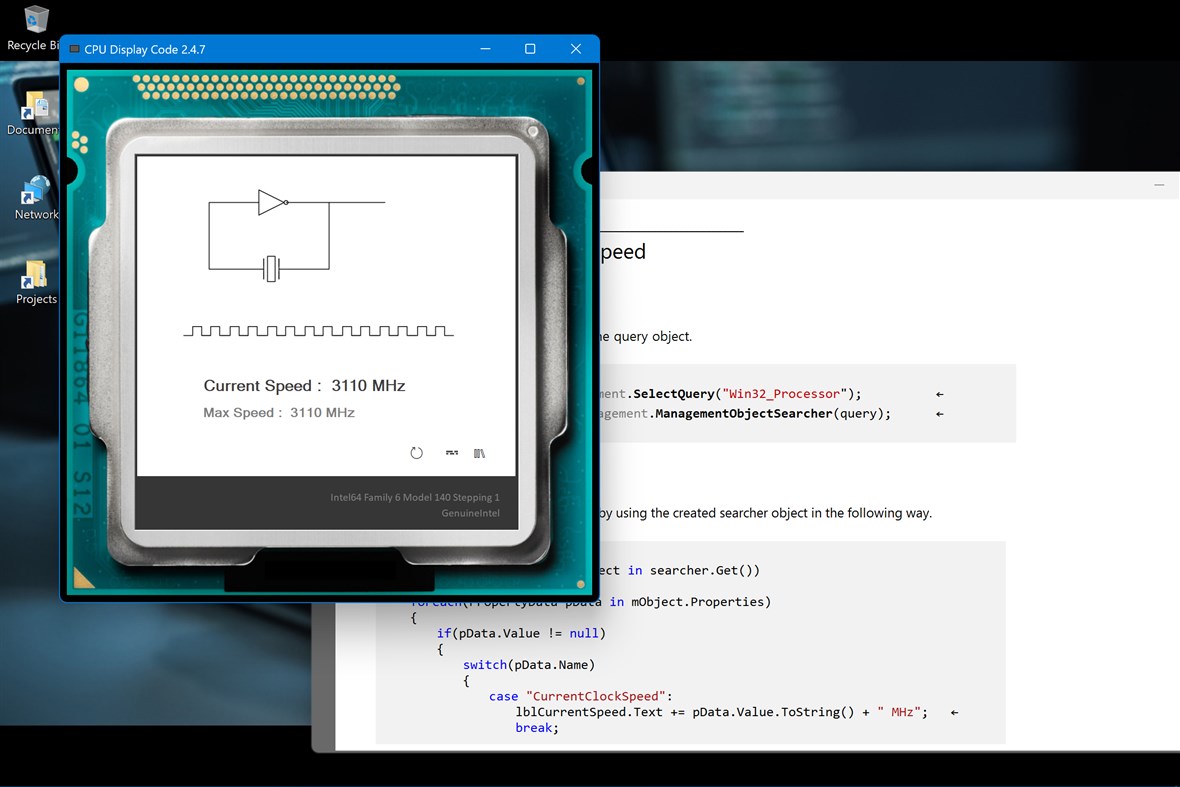
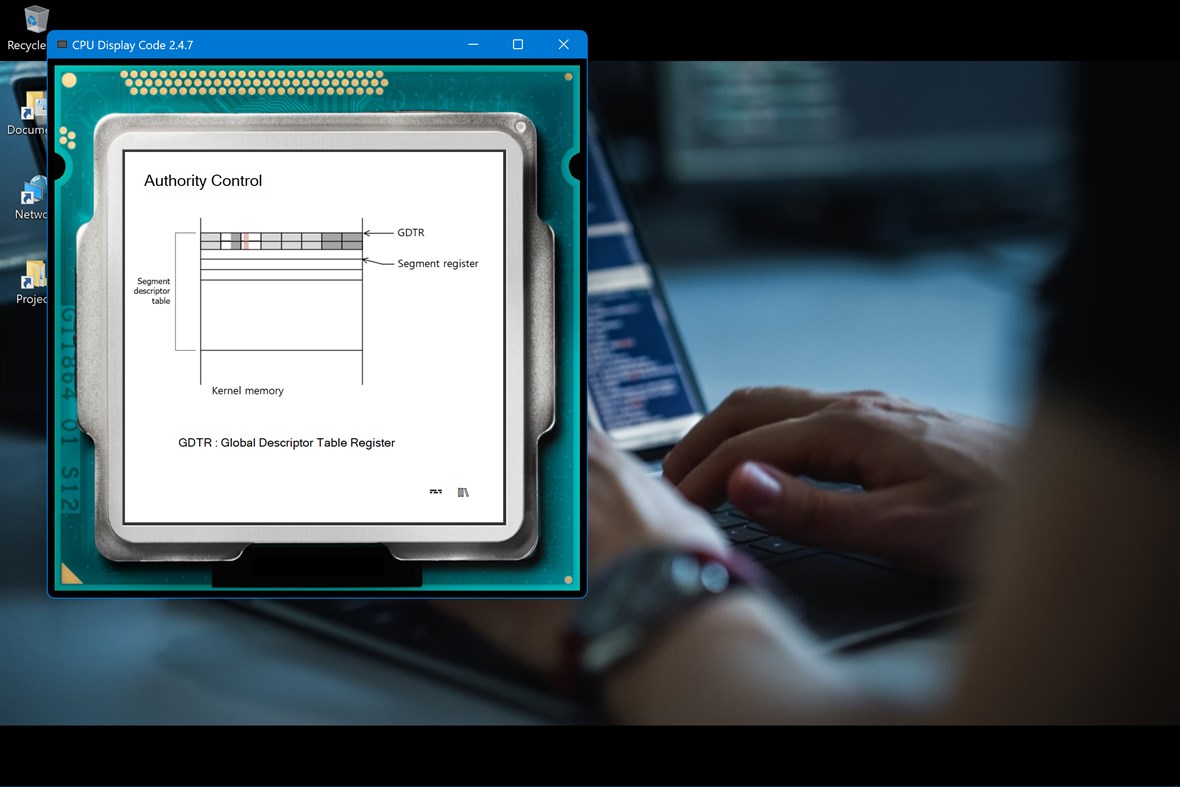
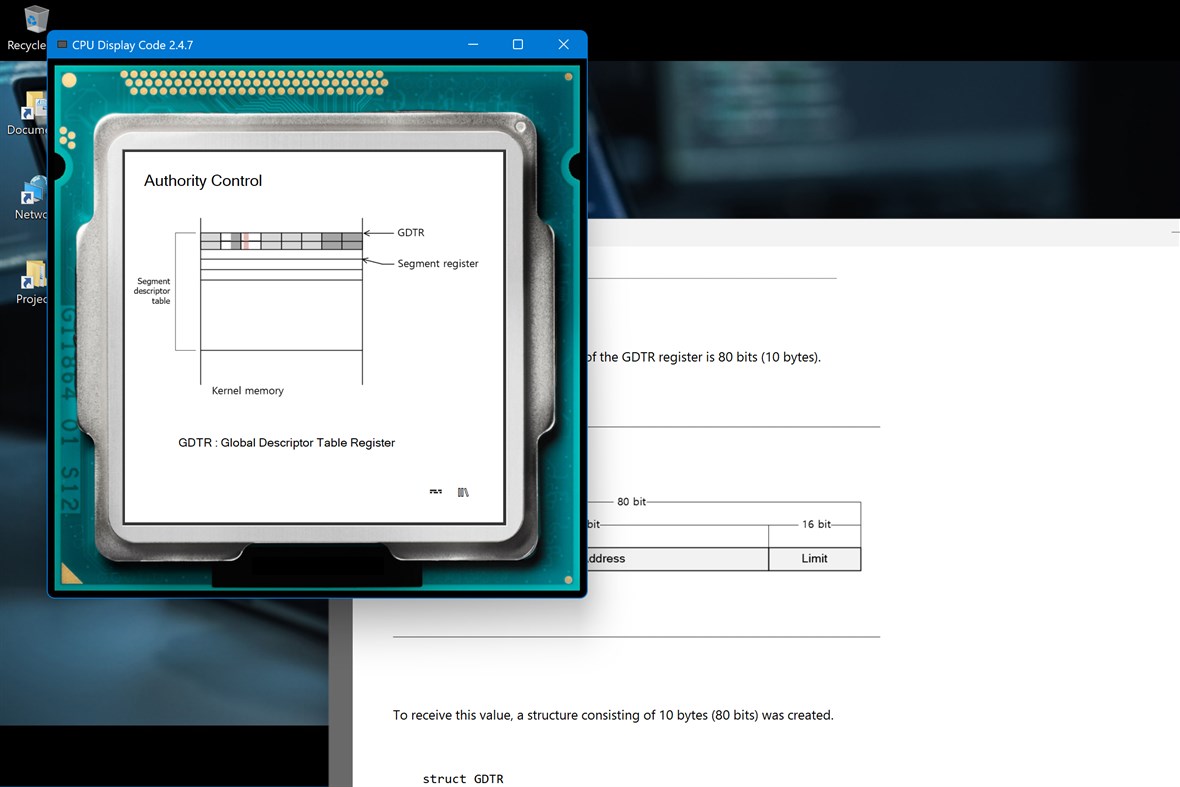

What's new
- Version: PC
- Updated:
Price History
- Today: $5.19
- Minimum: $0.99
- Maximum: $5.19
Track prices
Developer
Points
0 ☹️
Rankings
0 ☹️
Lists
0 ☹️
- CPU Display Code
Reviews
Be the first to review 🌟
Additional Information
- Version: PC
- Category:
Windows Apps›Utilities & Tools - OS:
PC - Size:
41 Mb - Supported Languages:
English - Content Rating:
EVERYONE - Windows Store Rating:
0 - Updated:
- Release Date:
«CPU Display Code» is a Utilities & Tools app for Windows, developed by «Million». It was first released on and last updated on . The lowest historical price was $0.99 on , and the highest was $5.19 on . This app has not yet received any ratings or reviews on AppAgg. Available languages: English. AppAgg continuously tracks the price history, ratings, and user feedback for «CPU Display Code». Subscribe to this app or follow its RSS feed to get notified about future discounts or updates.
- 🌟 Share
- Windows Store
You may also like
-
- Code Editor
- Windows Apps: Utilities & Tools By: InsideCode
- Free
- Lists: 0 + 1 Rankings: 0 Reviews: 0
- Points: 4 + 7 (3.1) Version: PC Code Editor is the best code - text viewer and editor for Windows10 and Windows Phone! The application provides, in addition to the Viewer, two types of editors: Simple Editor is ... ⥯
-
- Code Reader
- Windows Apps: Utilities & Tools By: Prathiraj Chakka
- * Free
- Lists: 0 + 0 Rankings: 0 Reviews: 0
- Points: 0 + 0 Version: PC Code Reader allows you to read code files from email attachments or the web directly on your Windows Phone. It uses prettify from https://code.google.com/p/google-code-prettify to ... ⥯
-
- CPU Plus
- Windows Apps: Utilities & Tools By: Zero Byte Software Solutions
- Free
- Lists: 0 + 0 Rankings: 0 Reviews: 0
- Points: 0 + 11 (2.7) Version: PC CPU-Plus is a utility software that provides detailed information about the hardware components of a computer system. It's commonly used by users and system administrators to gather ... ⥯
-
- CPU Overclocking
- Windows Apps: Utilities & Tools By: CLEVO CO.
- Free
- Lists: 3 + 1 Rankings: 0 Reviews: 0
- Points: 9 + 20 (2.6) Version: PC User could use this tool to overclock the Intel CPU speed. This tool needs specific driver for specific device, so user must use the company's notebook product. This tool does not ... ⥯
-
- Display Switch
- Windows Apps: Utilities & Tools By: Hereafter2
- $1.09
- Lists: 0 + 0 Rankings: 0 Reviews: 0
- Points: 0 + 0 Version: PC Give your computer displays a software power switch. Turn off all displays with one click, without messing with power plans. If you have a display without any physical power button, ... ⥯
-
- CPU Heartbeat
- Windows Apps: Utilities & Tools By: tabletoffice.net
- Free
- Lists: 0 + 1 Rankings: 0 Reviews: 0
- Points: 2 + 0 Version: PC Visualizes CPU load and memory usage as well as read / write activity of Single processes multiple processes all executables in one folder and it's subfolders +Network traffic +free ... ⥯
-
- CPU Check
- Windows Apps: Utilities & Tools By: Stefan vd
- $1.99
- Lists: 0 + 0 Rankings: 0 Reviews: 0
- Points: 0 + 5 (3.4) Version: PC Are you curious about your computer's CPU performance? Look no further! Introducing CPU Check your all-in-one solution for tracking CPU usage on Windows 11. See your total CPU usage at ⥯
-
- Display Brightness Control
- Windows Apps: Utilities & Tools By: Device Apps
- Free
- Lists: 0 + 0 Rankings: 0 Reviews: 0
- Points: 0 + 165 (1.5) Version: PC Set the brightness of the display to a desired level. Your device will revert to its previous brightness setting/level once the app is closed. This app demonstrates the ... ⥯
-
- Display color picker
- Windows Apps: Utilities & Tools By: Insyde Software Corp.
- Free
- Lists: 0 + 0 Rankings: 0 Reviews: 0
- Points: 0 + 13 (3.4) Version: PC Use the cursor to select the color anywhere on the display and copy it to the clipboard. ⥯
-
- WiFi QR Code Scanner
- Windows Apps: Utilities & Tools By: Matthias Duyck
- Free
- Lists: 6 + 0 Rankings: 0 Reviews: 0
- Points: 13 + 153 (4.0) Version: PC WiFi QR Code Scanner allows you to scan and generate standard WiFi QR Codes. Scan using your webcam and instantly connect to that network. Simply hold a WiFi QR Code up to your webcam ... ⥯
-
- Microsoft Wireless Display Adapter
- Windows Apps: Utilities & Tools By: Microsoft Corporation
- Free
- Lists: 2 + 0 Rankings: 0 Reviews: 0
- Points: 5 + 5,031 (3.1) Version: PC Meet the brand-new companion app for your Microsoft Wireless Display Adapter. Personalization Name the adapter Change the adapter language Customize the display wallpaper (new) Fit to ... ⥯
-
- HP Display Center
- Windows Apps: Utilities & Tools By: HP Inc.
- Free
- Lists: 1 + 0 Rankings: 0 Reviews: 0
- Points: 10 + 151 (3.3) Version: PC HP Display Center unlocks advanced display capabilities allowing you to personalize your settings to meet your workflows. With just a few clicks, enhance screen quality, ergonomics, ... ⥯
-
- QR-Code Generator Pro
- Windows Apps: Utilities & Tools By: Srujan Jha
- $14.99
- Lists: 0 + 0 Rankings: 0 Reviews: 0
- Points: 0 + 12 (3.7) Version: PC QR Code Generator Pro enables you to generate and customize personalized QR-Codes, Linear & Matrix barcodes. It supports the follow formats of barcodes: Linear barcodes (1D)-Product: ... ⥯
-
- Blaze CPU Stress Test
- Windows Apps: Utilities & Tools By: EvlarSoft LLC
- $0.99
- Lists: 0 + 0 Rankings: 0 Reviews: 0
- Points: 0 + 2 (3.0) Version: PC Introducing Blaze Test - Stress Test CPU, the ultimate tool for assessing the limits and performance of your device's processor. Whether you're a tech enthusiast, a hardware ... ⥯