| Developer: | Binary Fortress Software (19) | ||
| Price: | Free | ||
| Rankings: | 0 | ||
| Reviews: | 0 Write a Review | ||
| Lists: | 0 + 0 | ||
| Points: | 0 + 7 (3.7) ¡ | ||
| Windows Store | |||
Description

http://www.displayfusion.com
Remotely control DisplayFusion on your computer! Change your wallpaper, move windows around, enable/disable monitors and hundreds of other abilities, all from your phone or tablet!
Includes support for scripted functions, new in DisplayFusion 7! You can script a complete set of actions, save it as a scripted function and run it from your phone or tablet with one-click. It’s easy to setup and even easier to use!
- Trigger wallpaper changes
- Move and size desktop windows
- Enable/disable monitors
- Change default audio devices
- Toggle DisplayFusion features
- Script anything you can imagine using C# and VB.net
- Much, much more!
Screenshots
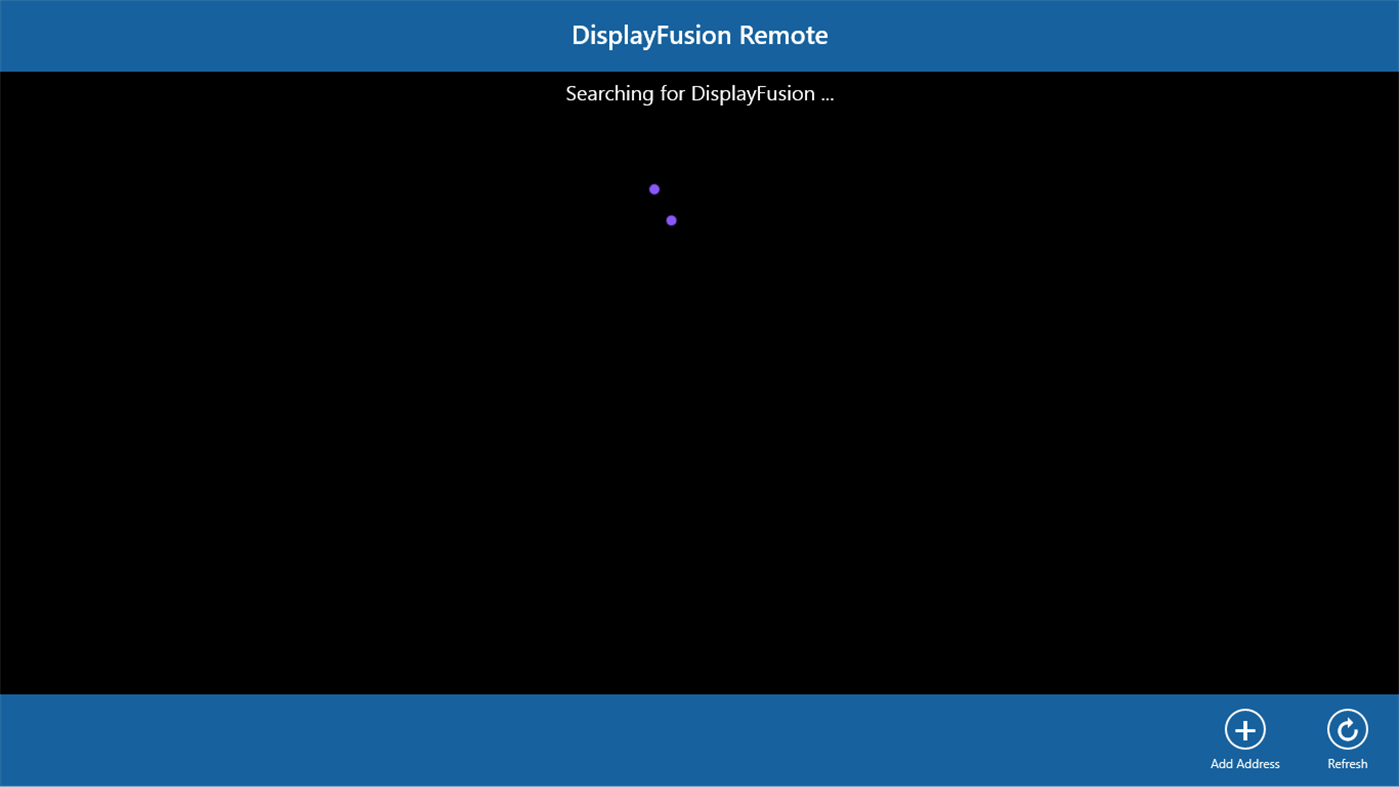
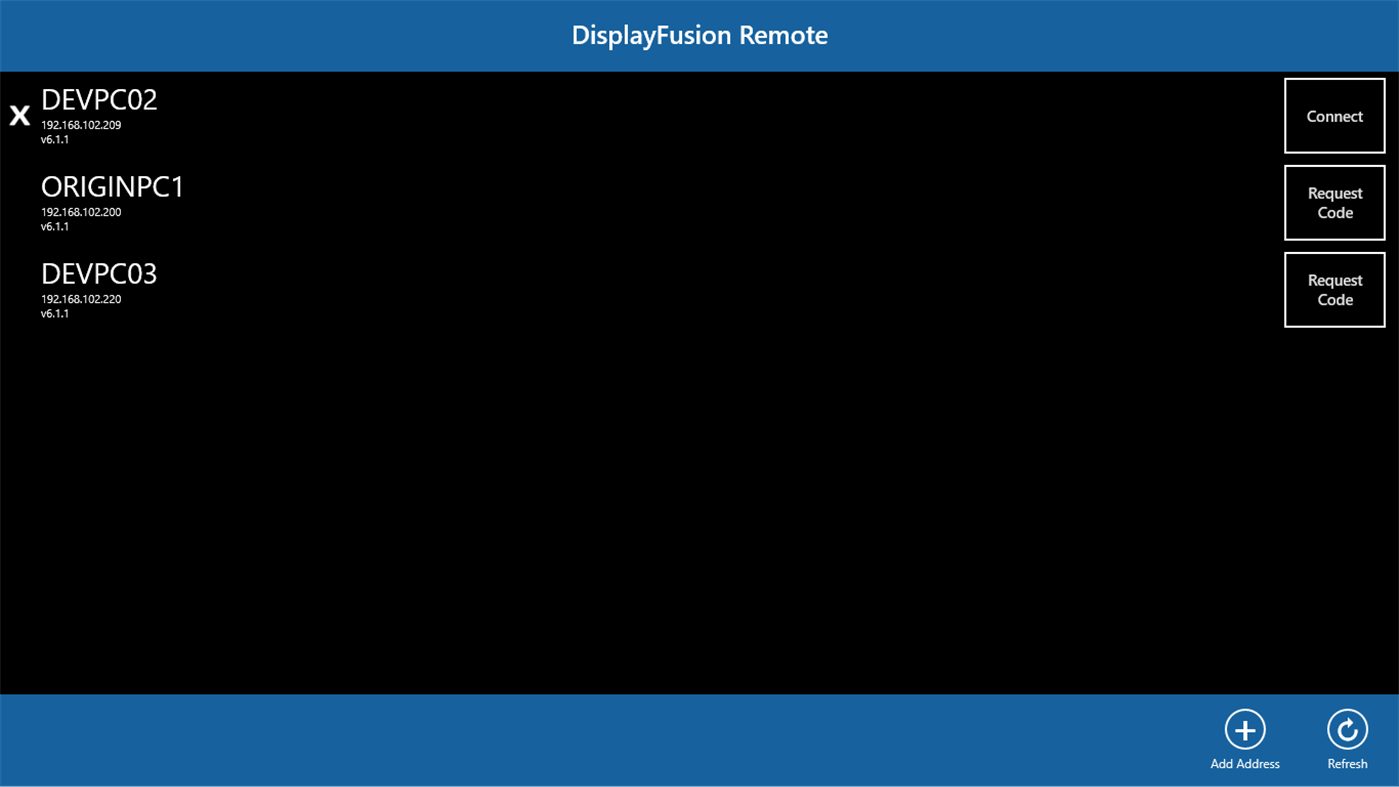
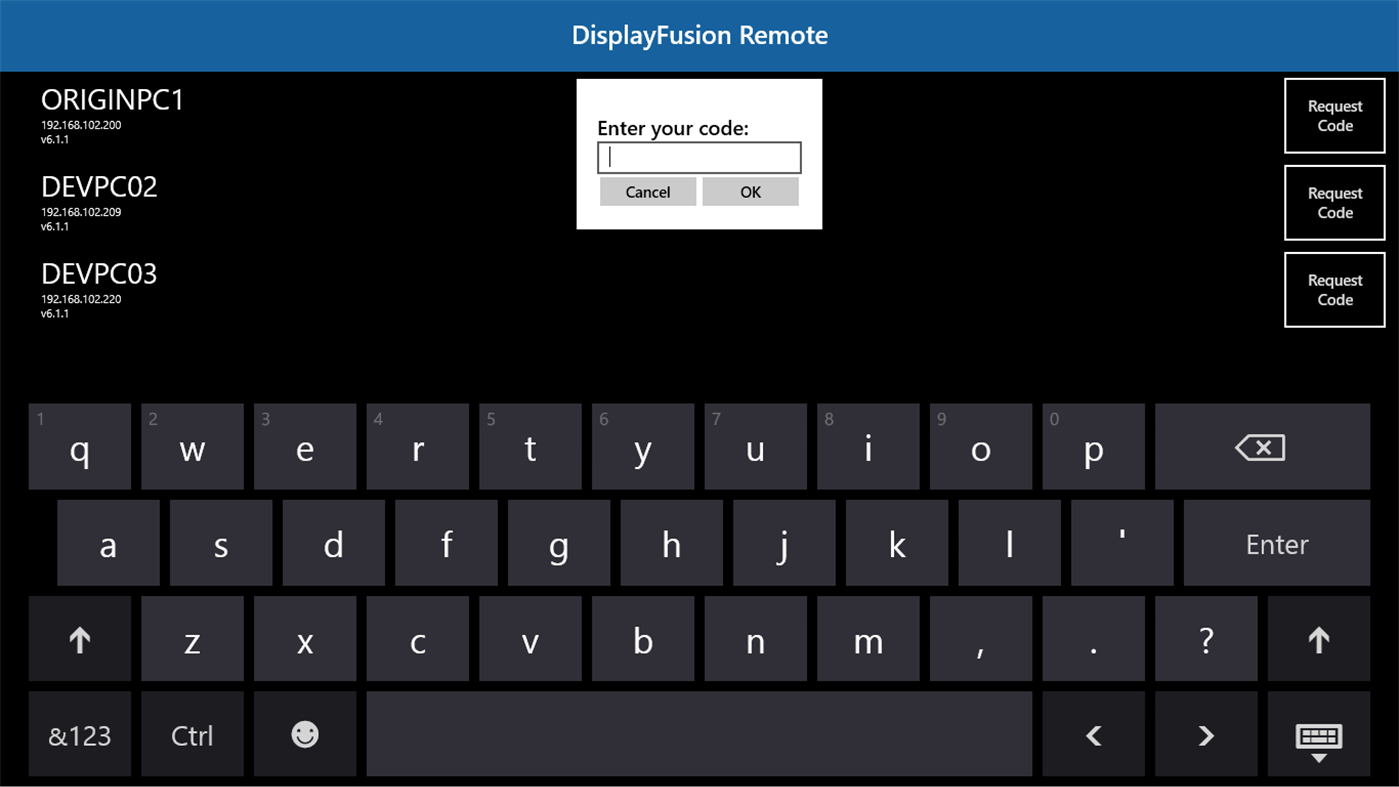
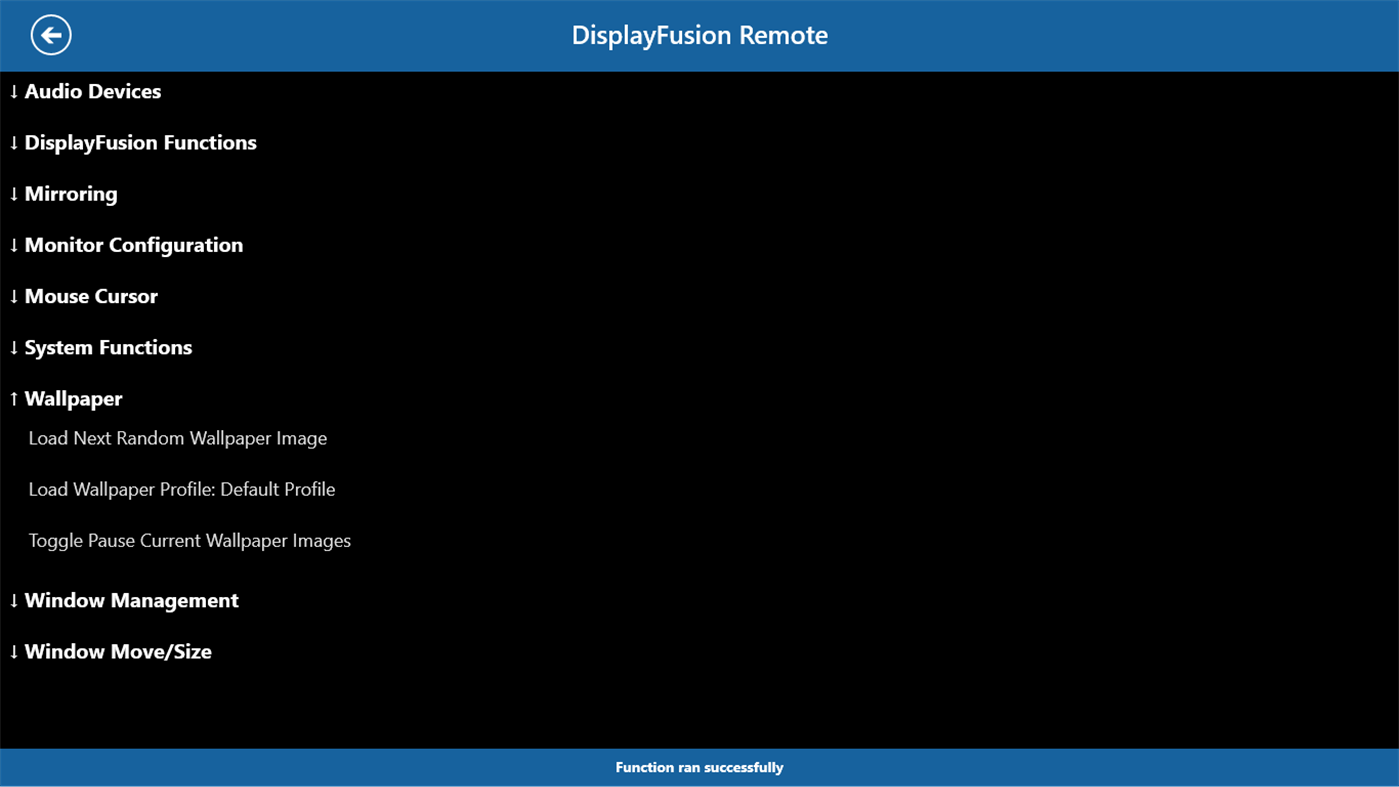
What's new
- Version: PC
- Updated:
Price History
- Today: Free
- Minimum: Free
- Maximum: Free
Track prices
Developer
- Binary Fortress Software
- Platforms: Android Apps (7) iOS Apps (5) macOS Apps (1) Windows Apps (4) Steam Games (2)
- Lists: 0 + 0
- Points: 0 + 1,985 ¡
- Rankings: 0
- Reviews: 0
- Discounts: 0
- Videos: 3
- RSS: Subscribe
Points
0 ☹️
Rankings
0 ☹️
Lists
0 ☹️
Reviews
Be the first to review 🌟
Additional Information
- Version: PC
- Category:
Windows Apps›Utilities & Tools - OS:
Mobile,PC - Size:
487 Kb - Supported Languages:
English - Content Rating:
EVERYONE - Windows Store Rating:
3.7(7) - Updated:
- Release Date:
Contacts
- Website:
http://www.displayfusion.com
«DisplayFusion Remote» is a Utilities & Tools app for Windows, developed by «Binary Fortress Software». It was first released on and last updated on . This app is currently free. This app has not yet received any ratings or reviews on AppAgg. On Windows Store, the current store rating is 3.7 based on 7 votes. Available languages: English. AppAgg continuously tracks the price history, ratings, and user feedback for «DisplayFusion Remote». Subscribe to this app or follow its RSS feed to get notified about future discounts or updates.
- 🌟 Share
- Windows Store
You may also like
-
- Display Switch
- Windows Apps: Utilities & Tools By: Hereafter2
- $1.09
- Lists: 0 + 0 Rankings: 0 Reviews: 0
- Points: 0 + 0 Version: PC Give your computer displays a software power switch. Turn off all displays with one click, without messing with power plans. If you have a display without any physical power button, ... ⥯
-
- Home Remote
- Windows Apps: Utilities & Tools By: The Home Remote
- * $2.99
- Lists: 0 + 0 Rankings: 0 Reviews: 0
- Points: 2 + 427 (3.1) Version: PC Control all of your home automation and AV devices from one app. Simply click the '+' button to begin adding your devices. For our advanced users that want to create custom layouts & ... ⥯
-
- Remote Torrent Client
- Windows Apps: Utilities & Tools By: yce
- * Free
- Lists: 0 + 1 Rankings: 0 Reviews: 0
- Points: 1 + 4 (5.0) Version: PC This application is a remote controller for torrent clients. Currently only Transmission client is supported, but it is planned to support more. In order to be able to use this app, ... ⥯
-
- Remote your AVR
- Windows Apps: Utilities & Tools By: TheCHMFilm
- * Free
- Lists: 1 + 0 Rankings: 0 Reviews: 0
- Points: 0 + 17 (2.9) Version: PC With this App you can easily remote your Pioneer HiFi Receiver and/or Blu Ray Player. Note: For Amps with vTuner Web radio (like VSX-923) there is Remote your AVR 2013 in the Store The ⥯
-
- Display Brightness Control
- Windows Apps: Utilities & Tools By: Device Apps
- Free
- Lists: 0 + 0 Rankings: 0 Reviews: 0
- Points: 0 + 165 (1.5) Version: PC Set the brightness of the display to a desired level. Your device will revert to its previous brightness setting/level once the app is closed. This app demonstrates the ... ⥯
-
- Display color picker
- Windows Apps: Utilities & Tools By: Insyde Software Corp.
- Free
- Lists: 0 + 0 Rankings: 0 Reviews: 0
- Points: 0 + 13 (3.4) Version: PC Use the cursor to select the color anywhere on the display and copy it to the clipboard. ⥯
-
- Cuety Remote
- Windows Apps: Utilities & Tools By: Visual Productions BV
- Free
- Lists: 0 + 0 Rankings: 0 Reviews: 0
- Points: 0 + 0 Version: PC Remote control for DMX-512 lighting controllers. Enables you to trigger playback buttons. It does not allow you to change the lighting scenes. ⥯
-
- Microsoft Wireless Display Adapter
- Windows Apps: Utilities & Tools By: Microsoft Corporation
- Free
- Lists: 2 + 0 Rankings: 0 Reviews: 0
- Points: 5 + 5,031 (3.1) Version: PC Meet the brand-new companion app for your Microsoft Wireless Display Adapter. Personalization Name the adapter Change the adapter language Customize the display wallpaper (new) Fit to ... ⥯
-
- HP Display Center
- Windows Apps: Utilities & Tools By: HP Inc.
- Free
- Lists: 1 + 0 Rankings: 0 Reviews: 0
- Points: 10 + 148 (3.4) Version: PC HP Display Center unlocks advanced display capabilities allowing you to personalize your settings to meet your workflows. With just a few clicks, enhance screen quality, ergonomics, ... ⥯
-
- TV Remote Control for Windows 10
- Windows Apps: Utilities & Tools By: Flor!an
- Free
- Lists: 2 + 1 Rankings: 0 Reviews: 0
- Points: 4 + 157 (2.0) Version: PC With this app you can interact with your Samsung Smart TV. This app offers you all the functions of your classic tv remote with the advantage of controlling multiple devices and even ... ⥯
-
- Console Remote - Portal Remote from Console
- Windows Apps: Utilities & Tools By: Leo.D
- * $2.99
- Lists: 0 + 1 Rankings: 0 Reviews: 0
- Points: 2 + 107 (2.1) Version: PC This app helps you control your PlayStation Console remotely from PC if you have a high-speed internet connection. You can stream and play games from your PS4 and PS5, switch between ... ⥯
-
- Janaikore Remote with Advertisement
- Windows Apps: Utilities & Tools By: Janaikore
- Free
- Lists: 0 + 0 Rankings: 0 Reviews: 0
- Points: 0 + 17 (2.8) Version: PC Janaikore Remote with Advertisement is a VNC client. A VNC client can control desktop screen of remote machines that run VNC servers. For more details about VNC, see ... ⥯
-
- WS Display Settings
- Windows Apps: Utilities & Tools By: WizardSoft
- $4.99
- Lists: 0 + 0 Rankings: 0 Reviews: 0
- Points: 0 + 7 (4.0) Version: PC > Press `ALT` + `SPACE` to open the application menu WS Display Settings is a utility to save and apply Windows display settings (monitor positioning, resolution, refresh rate, display ⥯
-
- Acer DLP Remote
- Windows Apps: Utilities & Tools By: PKar
- Free
- Lists: 0 + 0 Rankings: 0 Reviews: 0
- Points: 0 + 1 (5.0) Version: PC This app emulates remote controller for Acer projectors (sometimes known as RC 17DE0). To use, simple InfraRed dongle is required. You can buy dongles e.g. on AliExpress, search ... ⥯