| ผู้พัฒนา: | Space-Time Transformation Technology Co., Ltd. (6) | ||
| ราคา: | ฟรี | ||
| การจัดอันดับ: | 0 | ||
| ความเห็น: | 0 เขียนความเห็น | ||
| รายการ: | 2 + 4 | ||
| แต้มแล: | 17 + 248 (4.8) ¡ | ||
| Mac App Store | |||
คำอธิบาย
◉ Free Features:
◦ Supports SFTP browsing of server files, allowing editing (with syntax highlighting for common languages), renaming, deletion, viewing file size and permissions, uploading and downloading files, etc.
◦ Supports running scripts and viewing historical records. It also allows batch execution on server groups or multiple servers.
◦ Displays server parameters and monitoring status, including CPU, memory, disk, and network metrics, with widgets for visualization.
◦ Uptime, system load over 1/5/15 minutes.
◦ CPU temperature, CPU model, CPU usage rate.
◦ GPU Usage & Task on the GPU
◦ Disk, IOPS, I/O Wait, read/write speed, total read/write size.
◦ Network, upload/download speed, total upload/download size. Click for network card details, IP binding, and network card UP/DOWN status.
◦ Supports SSH remote connection with copy, paste, special keyboard functionality in Terminal. It supports initializing shell scripts upon connection, tmux for session recovery, command line auto-completion, and double-click to trigger TAB.
◦ Displays the process list with PID, User, CPU Usage, Memory Usage, Command, and Status, with the ability to sort by header and send specified kill signals.
◦ Supports Docker/Podman container management, viewing container logs and inspection information, restarting, pausing, deleting containers, and managing container images.
◦ iOS 17 Widgets.
◦ Supports SSH server configuration, including password and key. Supports jump hosts/bastion servers, and SOCKS5 connections to corporate intranets. support Wake-on-LAN (WOL)
◦ Supports iCloud synchronization (using private iCloud space), FaceID to unlock the app.
◦ Apple multiplatform support: iOS/macOS, iPadOS.
◉ Premium Version
◦ Terminal Theme & Terminal Script Execution
◦ Container Operations: Create, Restart, Stop
◦ SFTP File Editing
◦ Socks Proxy & Jump Server
◦ Batch Server Script Execution
◉ NeoServer is popular among NAS (Synology, TrueNAS, QNAP, FreeNAS) players, self-hosting enthusiasts, website master, AI model researcher, and developers.
◉ Feedback and issues contact: h2eros.z@gmail.com.
◉ NeoServer is best iOS alternatives for putty,termux,juicessh
◉ Data Privacy:
All data is stored on your device. NeoServer does not transmit data over the network to any servers outside of your configured servers, nor does it engage in any third-party statistics or advertising connections.
Privacy Policy: https://www.playshare.cc/en/doc/neoserver-privacy.html
Terms of Use: https://www.apple.com/legal/internet-services/itunes/dev/stdeula/
ภาพหน้าจอ


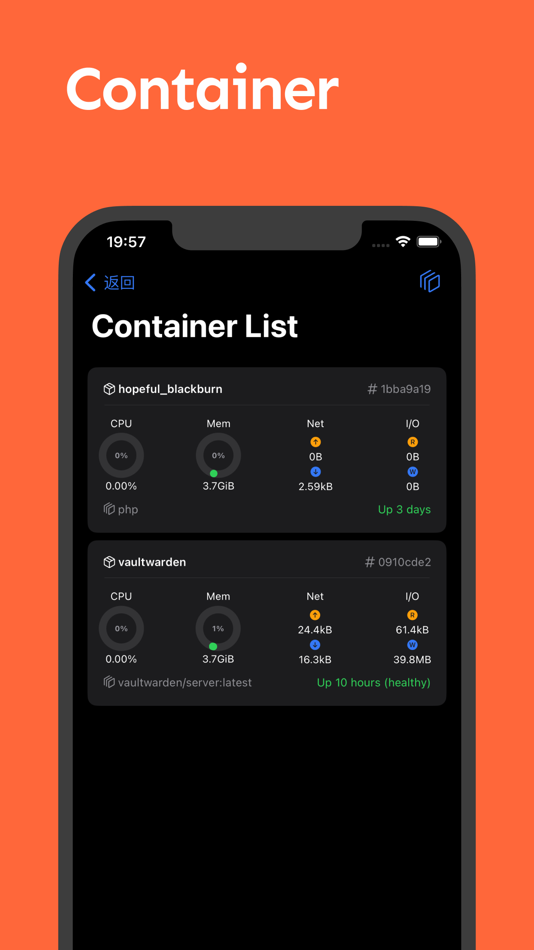
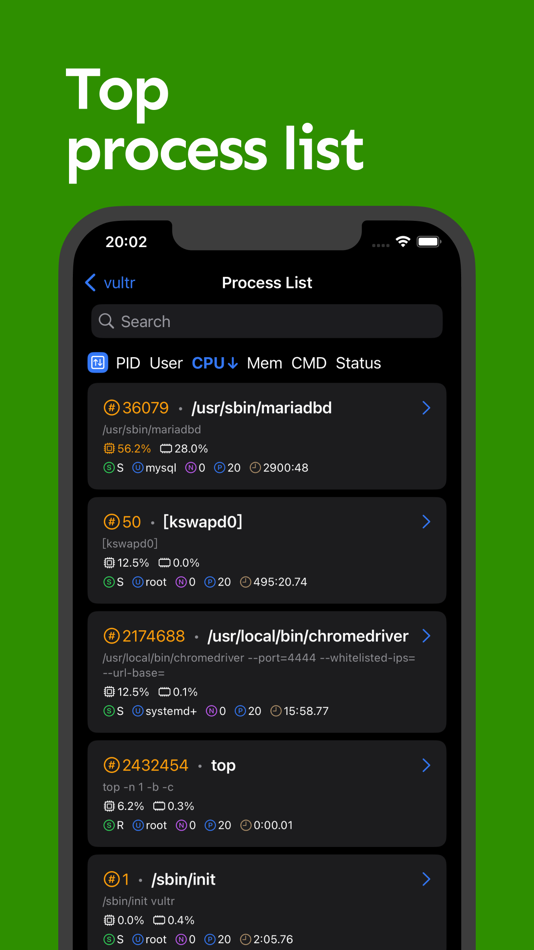
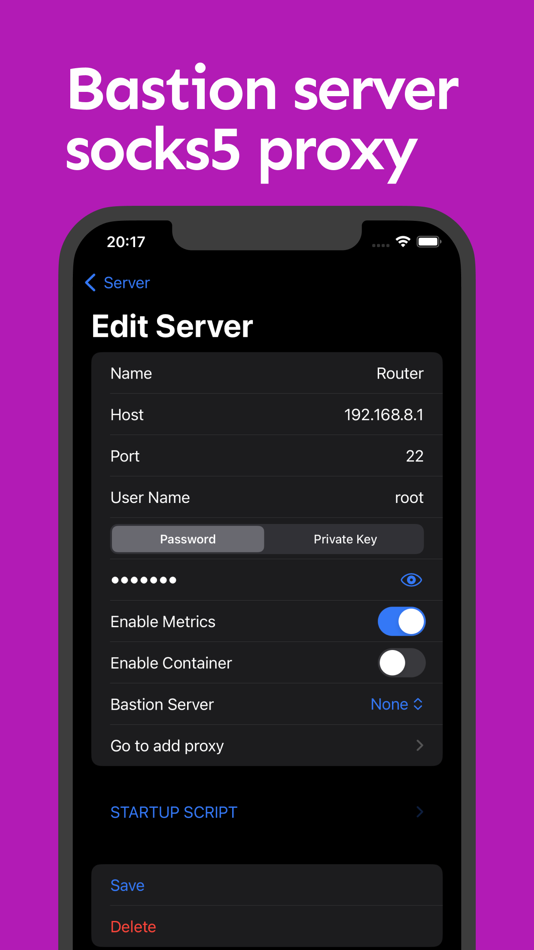

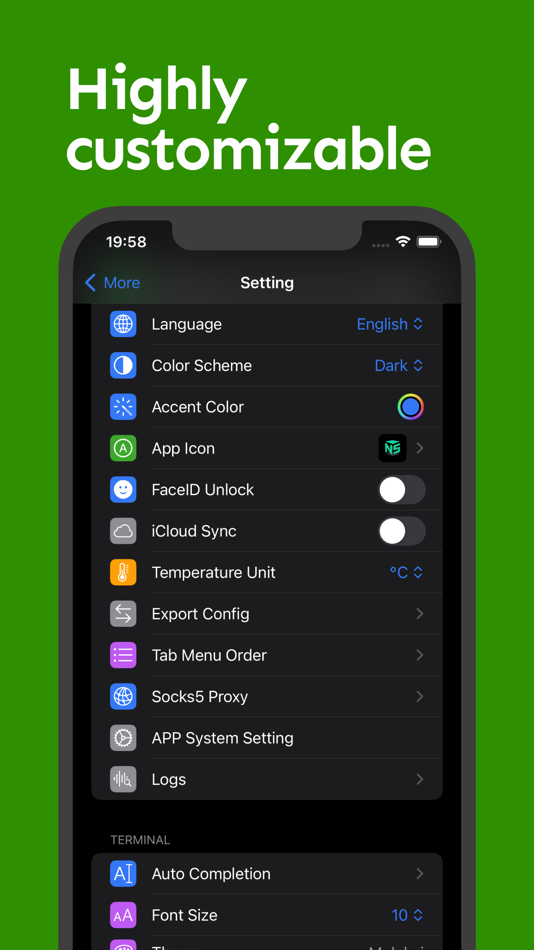
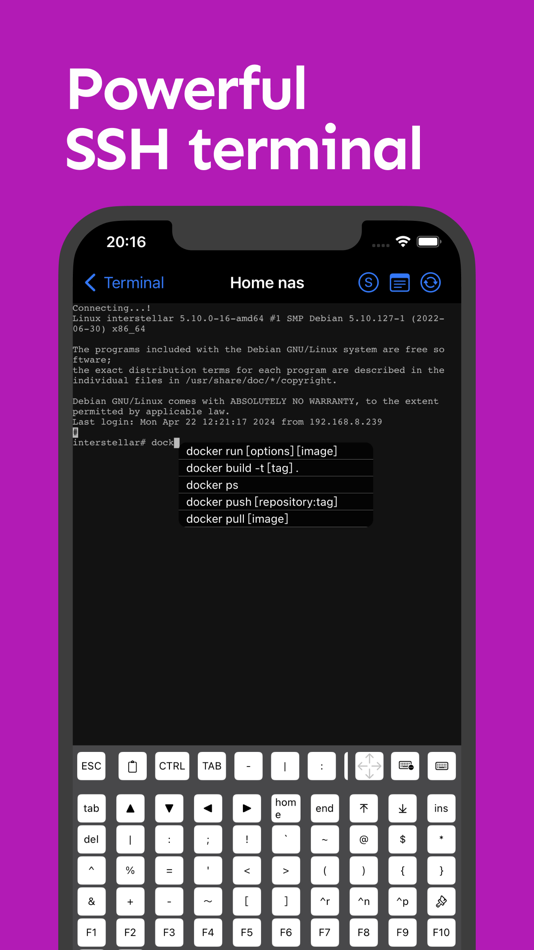
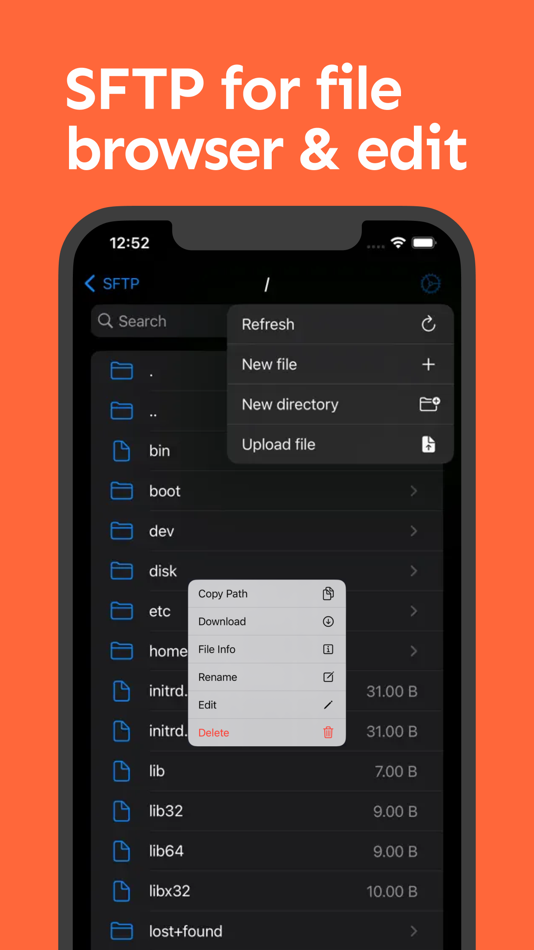
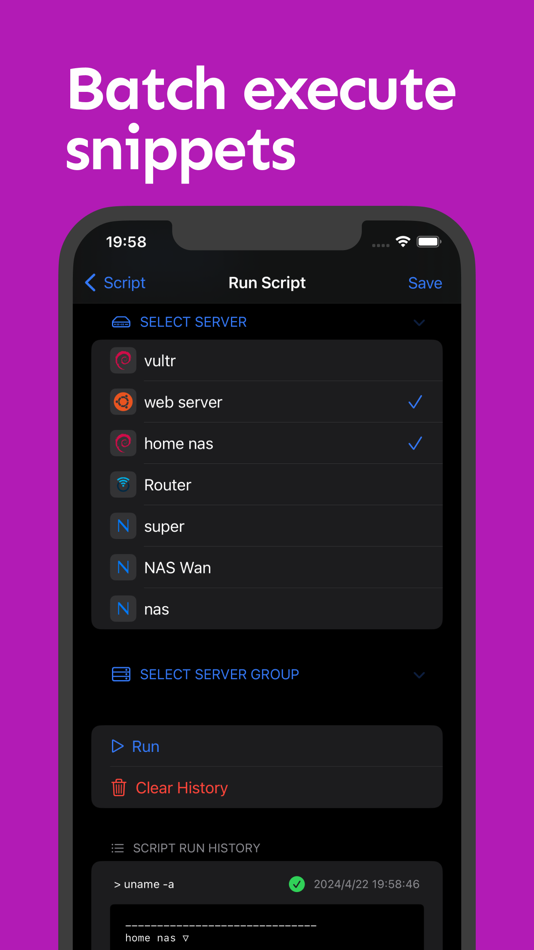
มีอะไรใหม่
- เวอร์ชัน: 8.0.1
- อัปเดต:
- Fixed an issue where terminal connections could not be established in certain cases
ราคา
- วันนี้: ฟรี
- ต่ำสุด: ฟรี
- มากที่สุด: $3.99
ติดตามราคา
ผู้พัฒนา
แต้มแล
การจัดอันดับ
0 ☹️
รายการ
ความเห็น
แสดงรีวิวเป็นคนแรกเลย 🌟
ข้อมูลเพิ่มเติม
- 🌟 แชร์
- Mac App Store
คุณอาจชอบ
-
- iTerminus: SSH Client Terminal
- macOS แอป: เครื่องมือ โดย: Ravi Kakadiya
- * ฟรี
- รายการ: 1 + 0 การจัดอันดับ: 0 ความเห็น: 0
- แต้มแล: 12 + 13 (4.7) เวอร์ชัน: 1.8.2 QuickSSH - SSH Terminal & Shell Fast, Secure, & Powerful SSH Client QuickSSH is a lightning-fast, secure, and feature-rich SSH terminal app designed for developers, system admins, and ... ⥯
-
- SSH Client - Secure ShellFish
- macOS แอป: เครื่องมือ โดย: Anders Borum
- * ฟรี
- รายการ: 4 + 2 การจัดอันดับ: 0 ความเห็น: 0
- แต้มแล: 11 + 1,155 (4.8) เวอร์ชัน: 2025.38 Lightning fast SSH terminal with remote file access. No other app fuses your SSH servers and iOS devices as well as Secure ShellFish. Tap Get and see for yourself. Terminal supports ... ⥯
-
- Termius — Modern SSH Client
- macOS แอป: เครื่องมือ โดย: Termius Corporation
- * ฟรี
- รายการ: 2 + 2 การจัดอันดับ: 0 ความเห็น: 0
- แต้มแล: 6 + 0 เวอร์ชัน: 9.34.7 Termius is a modern SSH client designed for productivity and collaboration. Connect with one click from desktop and mobile no re-entering IP addresses, ports, and passwords. With a ... ⥯
-
- Terminux: SSH Client
- macOS แอป: เครื่องมือ โดย: Pooja Hariyani
- * ฟรี
- รายการ: 0 + 2 การจัดอันดับ: 0 ความเห็น: 0
- แต้มแล: 4 + 72 (4.6) เวอร์ชัน: 1.8.1 Terminux Your Ultimate Tool for Professional Server Management Terminux is a cutting-edge SSH client designed to simplify and enhance your remote server management experience. Perfect ... ⥯
-
- Gumpbox - AI-first SSH Client
- macOS แอป: เครื่องมือ โดย: Tran Dinh Khang
- ฟรี
- รายการ: 0 + 0 การจัดอันดับ: 0 ความเห็น: 0
- แต้มแล: 1 + 0 เวอร์ชัน: 1.5.0 AI-first Linux server management. Built for Mac. Let AI agents explore your infrastructure, set up workflows, and handle operations all tailored to your needs. Enhanced built-in tools ... ⥯
-
- Termix: SSH Client & Terminal
- macOS แอป: เครื่องมือ โดย: Simon Zvara
- ฟรี
- รายการ: 0 + 0 การจัดอันดับ: 0 ความเห็น: 0
- แต้มแล: 0 + 95 (4.8) เวอร์ชัน: 1.1.5 Termix is a modern SSH client and terminal developed by a European team of cybersecurity experts. It offers an unrivaled SSH and SFTP experience that enhances your productivity without ⥯
-
- SSH Tunnel Menu
- macOS แอป: เครื่องมือ โดย: Henry Schober
- $0.99
- รายการ: 0 + 0 การจัดอันดับ: 0 ความเห็น: 0
- แต้มแล: 0 + 0 เวอร์ชัน: 1.2 SSH Tunnel Menu simplifies the management of secure SSH tunnels directly from your macOS menu bar. Perfect for developers, system administrators, and anyone who regularly connects to ... ⥯
-
- SSH, SFTP Client, iSH, Putty
- macOS แอป: เครื่องมือ โดย: Moon Technolabs Pvt Ltd
- * ฟรี
- รายการ: 1 + 2 การจัดอันดับ: 0 ความเห็น: 0
- แต้มแล: 5 + 390 (3.5) เวอร์ชัน: 4.9.3 Here is one of the most intelligent & advanced SSH Client apps to manage and connect remote servers for your iOS and Mac devices About SSH Client: SSH Client is an on-the-go SSH-Telnet ⥯
-
- SSH Config Editor
- macOS แอป: เครื่องมือ โดย: Petr Hejkal
- $9.99
- รายการ: 1 + 0 การจัดอันดับ: 0 ความเห็น: 0
- แต้มแล: 1 + 0 เวอร์ชัน: 2.6.10 Handy tool for manage your OpenSSH ssh client configuration file. You can add or edit identity files, port forwardings (with graphical preview) and any other ssh config option. ... ⥯
-
- SSH Key Wallet
- macOS แอป: เครื่องมือ โดย: Keisuke Chinone
- $1.49
- รายการ: 0 + 0 การจัดอันดับ: 0 ความเห็น: 0
- แต้มแล: 0 + 0 เวอร์ชัน: 1.1 SSH Key Wallet is the easiest way to manage SSH encryption keys and SSH Config files in ~/.ssh/ based on OpenSSH. There is no need to use a terminal-based command line tool to manage ... ⥯
-
- SSH Copy
- macOS แอป: เครื่องมือ โดย: Codinn Technologies
- $9.99
- รายการ: 0 + 0 การจัดอันดับ: 0 ความเห็น: 0
- แต้มแล: 0 + 0 เวอร์ชัน: 17.03.1 SSH Copy is an intuitive SFTP (Secure File Transfer Protocol) client lets you manage remote files as in Finder. Notable Features: - Uploading / downloading your remote files or folders ⥯
-
- SSH VPN - Port Forwarding
- macOS แอป: เครื่องมือ โดย: Hexa Software
- * ฟรี
- รายการ: 0 + 0 การจัดอันดับ: 0 ความเห็น: 0
- แต้มแล: 0 + 18 (3.4) เวอร์ชัน: 2.6 SSH VPN is a VPN app that can tunnel SSH via DNS with UDP Gateway (UDPGW) support And Port Forwarding. Simple and Easy Tunneling VPN with our VPN Client App. Features: - Port ... ⥯
-
- Server for Home Assistant
- macOS แอป: เครื่องมือ โดย: Kenneth Kao
- $12.99
- รายการ: 0 + 0 การจัดอันดับ: 0 ความเห็น: 0
- แต้มแล: 0 + 0 เวอร์ชัน: 1.4 Set up and run Home Assistant OS on your Mac effortlessly. Turn your Mac into a powerful smart home automation hub with just one click. Easily set up a server that runs Home Assistant ... ⥯
-
- ServerCat - SSH Terminal
- macOS แอป: เครื่องมือ โดย: Early Moon, LLC
- ฟรี
- รายการ: 3 + 0 การจัดอันดับ: 0 ความเห็น: 0
- แต้มแล: 3 + 950 (4.6) เวอร์ชัน: 1.30.0 ServerCat is a Linux monitor and Docker Management & SSH Terminal app. ServerCat makes it easy to monitor your server status on your mobile. It shows detail running status of your ... ⥯
